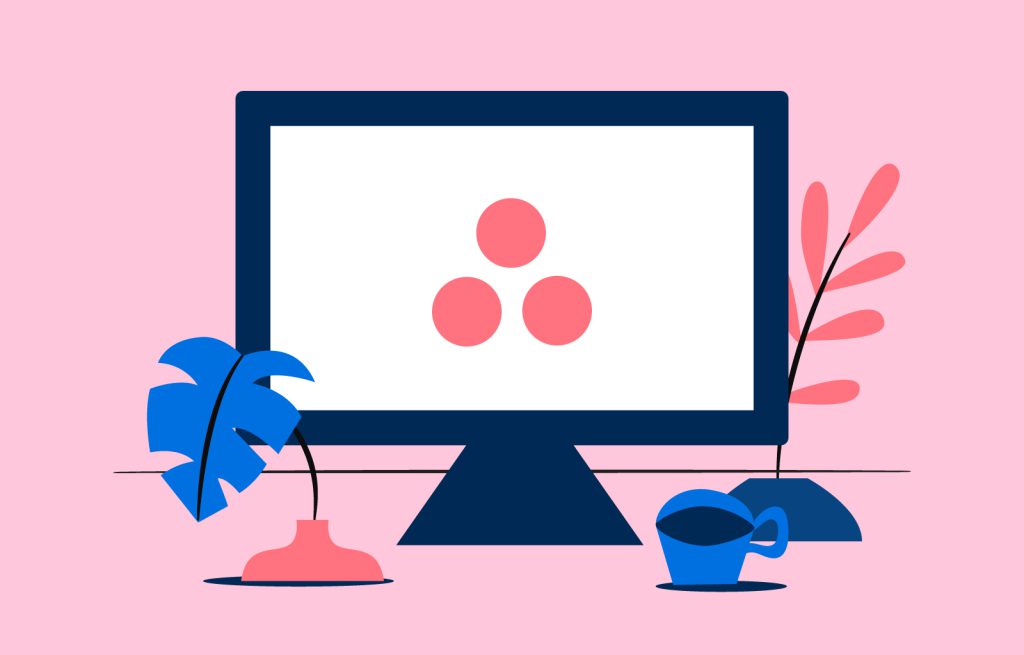
Asana is a widely used, highly rated, user-friendly web-based project management tool that businesses can employ. It enables teams to centralize everything from long-term objectives to day-to-day tasks, making it easier for team members to know their responsibilities, priorities, and progress. For example, Asana allows project sections to be divided into lists of tasks. Each task can be further segmented into sub-tasks, and other project participants can be invited, files can be attached, and descriptions can be added to each task. With this tool, teams can eliminate concerns about overlooked work, missed deadlines, and endless email chains.

If you need an advanced reporting and exporting platform to boost Asana’s capabilities, consider our tool Bridge24 for Asana.
Asana Pros and Advantages
1. Exceptional User Experience
Asana’s user interface is the result of significant consideration and planning. The tool’s UI is not only user-friendly and straightforward but also intelligent. It has been designed to be intuitive, enabling users to locate what they need in just a few clicks easily. Furthermore, users can personalize their view by color-coding projects. These features make it effortless for teams to utilize the platform.
2. Built-In Time Tracking Feature
Current features include estimated and actual time tracking, a built-in timer, manual time entry, subtask time aggregation, and detailed reporting tools—offering users a powerful and integrated time tracking solution within Asana.
If you need to generate advanced time reports in Asana, we suggest trying Bridge24 for Asana. This tool provides powerful time reporting capabilities for Asana users, offering detailed views of time entries by task, project, and user, along with the ability to generate consolidated time reports. It supports both Asana’s original time tracking fields and the newer Portfolio and Time Tracking modules.
3. Increased Work Efficiency
With Asana, team members can have a comprehensive view of all the week’s tasks, which enables them to determine which work is urgent, what requires immediate attention, and what should be prioritized. Teams can utilize this information to organize their work, adjust their objectives, and boost their productivity.
4. Fosters Collaboration
Asana is an excellent platform for enhancing collaboration among team members. Users can invite others to join the workspace, and new members can participate in the project. In addition, you can communicate in real-time through messaging and sharing files. Users also receive alerts when tasks are assigned or revised. Furthermore, Asana promotes transparency and accountability across the organization, as every team member can easily see who works on which tasks and by whom.
5. Extensive Integration Options
Asana can be integrated with numerous third-party tools. If additional features not available in Asana are required, users can extend its capabilities with extensions, add-ons, or power-ups. For instance, Asana’s reporting and exporting capabilities can be improved with a tool like Bridge24.
6. Enhanced Security Measures
Asana helps protect sensitive or confidential data in projects. It backs up information and employs a firewall to secure it. Only authorized team members can access the data, ensuring enhanced security.
7. Offers a Free Plan for 15 users
Small teams and individuals may not have the financial resources to invest in expensive project management tools, even though they are critical to the success of a business. Thankfully, Asana provides a free plan, enabling teams with limited budgets to access the platform.
Asana Cons and Disadvantages
1. Steep Learning Curve for New Users
Asana is a favorite among experienced project managers, but it can be overwhelming for new users. The interface has several graphics that may make the tool seem complicated to beginners. Without proper onboarding, new users may face a long learning curve.
2. Limited Task Assignment
Asana only allows one person per task to avoid confusion about who is responsible for a particular task. However, this can be challenging when assigning a task to multiple people or when the assigned person is unavailable.
3. Projects Can Become Complex
Asana’s extensive features can complicate even basic tasks. If a team is working on a simple project, the various settings and options can make the work feel complex. This may cause small teams to feel that Asana is unsuitable for their needs.
4. Limited Exporting and Importing Options
Users may need to export project data from Asana to other applications, but the platform only allows files to be exported in JSON and CSV formats. To export files in PDF or Excel formats, users must incorporate a solution such as Bridge24 to ensure seamless export of Asana tasks.
Conclusion
Asana is a robust task management tool with numerous features to enhance work organization. The platform’s sleek and straightforward design can revolutionize project management and team coordination with minimal effort. Considering the advantages and disadvantages above, users can decide whether Asana is the appropriate tool for their project management or productivity requirements.
Suggested article: The Pros and Cons of Using Asana Software
Leave A Comment