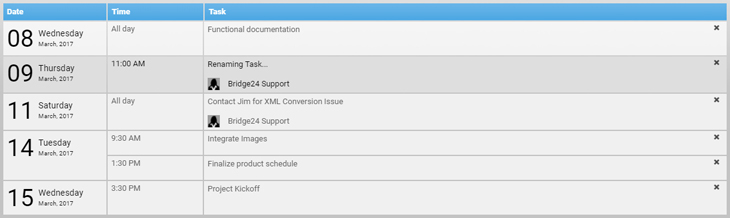Upload Attachments Now Supported Through Bridge24
Users are not only viewing, but also editing their data more and more within Bridge24 for AceProject, Asana, Basecamp, and Trello. To complete the basic editing capabilities already available, a new Attachment Uploader has been added for all providers. Now when editing your Task/Card/To do within Bridge24, the upload of documents, images, and any other files are made easy.
To use the Attachment Uploader:
- Open the Edit dialogue of a Task/Card/Todo
- Click on the Attachments tab and click the Browse button to select your files, or drag and drop your file(s) anywhere on the Edit dialogue
- Update the Task/Card/Todo
- Add multiple files at once
- Edit other information at the same time as uploading
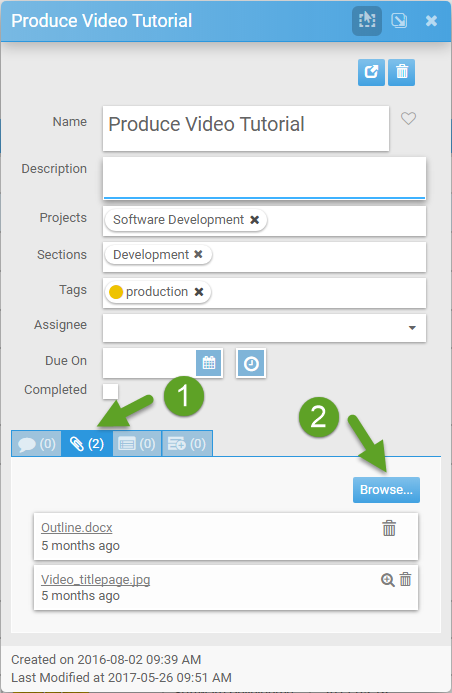
or
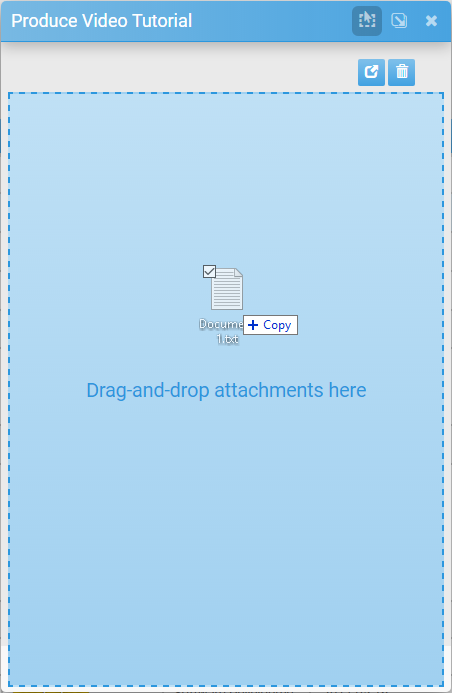
What else you can do:
- Use the preview icon to open images for a quick look
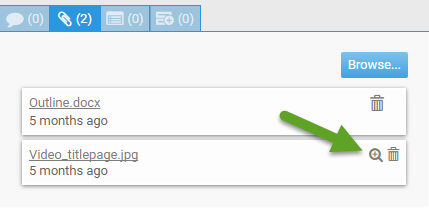
- Delete attachments
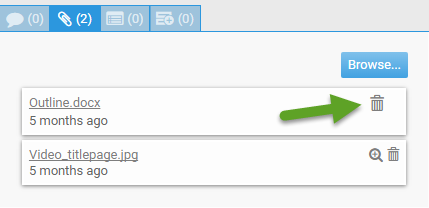
Like all functionality, anything done in Bridge24 is reflected in your […]
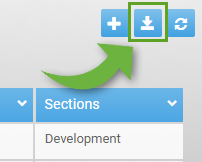
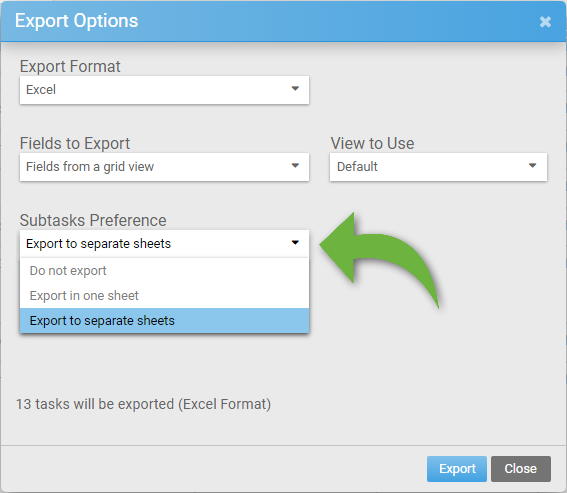
 Project management is accepted by most professionals in many companies as a key element in realizing business goals and customer satisfaction. Today’s global business landscape is significantly project-driven. Hence, companies are sorting out and studying about the kinds of project management processes, methodologies and tools to implement in their own teams and organization. Choosing the right PM tool is critical and challenging. The right tool can support processes, boost productivity and empower the workforce. A wrong choice adds to the problem. Choosing the right PM is also challenging simply because of the huge number of choices.
Project management is accepted by most professionals in many companies as a key element in realizing business goals and customer satisfaction. Today’s global business landscape is significantly project-driven. Hence, companies are sorting out and studying about the kinds of project management processes, methodologies and tools to implement in their own teams and organization. Choosing the right PM tool is critical and challenging. The right tool can support processes, boost productivity and empower the workforce. A wrong choice adds to the problem. Choosing the right PM is also challenging simply because of the huge number of choices.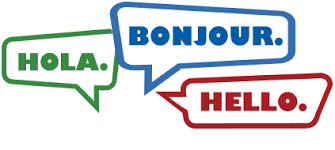 In addition to great features included with Bridge24, it also provides a way to work with Asana and Basecamp in another language other than English. Connect to these applications and view and interact with your information in an interface in your native French or Spanish. Features to edit tasks and to-dos, as well as produce reports and export to Excel are included.
In addition to great features included with Bridge24, it also provides a way to work with Asana and Basecamp in another language other than English. Connect to these applications and view and interact with your information in an interface in your native French or Spanish. Features to edit tasks and to-dos, as well as produce reports and export to Excel are included.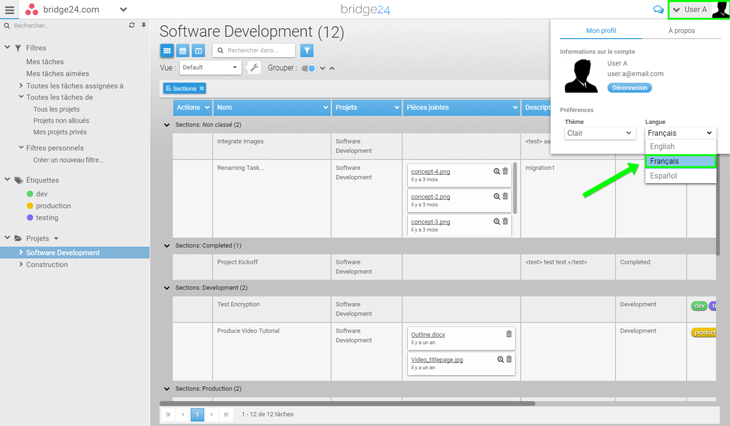
 A
A