I personally love using Asana. I’ve been doing link building in SEO for a decade and it’s always been challenging to manage and track the process and progress in a link building campaign. Quite often, the link building team gets lost in the amount of spreadsheets, tabs, notes and emails that it makes the entire process fall apart.
Designmantic.com, which is the company that I work for; implemented Asana into their link building campaign this year. In this post, I’d like to share how we set it up and the benefits that we’ve been able to gain as a result of using switching to Asana and setting up our process using the project management software.
The dashboard snapshot.
We can configure Asana to show a list of completed projects under a section. We want to know at a glance how many links have gone live and what is the rate of growth that we are experiencing. Managers can look at this snapshot and see if the growth is progressing or if changes in the strategy or tactics are needed to improve the link acquisition rate.
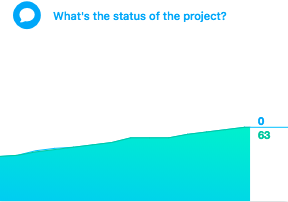
Calendar.
We can see a couple of things with the calendar that is really good for forecasting links. We can set the date that the link building process began and set a date for when we expect the links to go live. We can then build a pipeline of link opportunities that we think will go live over the course of the campaign. As the links go live, real data is collected about the latency to get the links live, which can make us plan more accurately for future campaigns.
You can see a quick demonstration in this video.
The timer add-on.
This is a critical factor that has allowed us to calculate the time spent to get a link live from conception to placement. We can then estimate the actual costs based on the type of link that is acquired. For example, we may find that securing a guest blog post will take 2h of emailing and negotiating and 2h to create the content. Alternatively, we might find that a content marketing post might require 10h of research, 20h of content creation, but only 2h of emailing to secure the link placement.
We used the Harvest add-on, which has a free option for 1 person across 2 projects. Then it is $12/month per person for unlimited projects. You can see a video demonstration of the app below.
Delegating the projects.
Once the process is in place, we just need the team to scale the process. We can then delegate and track the progress of each team member managing specific tasks in the link building process. We can set deadlines to ensure that each team member has completed their part of the process so that the next team member can commence with their task.
Collaboration and transparency.
The messaging system allows team members to communicate and collaborate on a specific task, whilst giving the team manager complete visibility. This is ideal for the outreach managers to collaborate with the content creators and provide feedback. The dialogue is kept in a clear discussion trail, and minimises emails getting lost.
It’s easy for people in the management team to follow the pipeline.
This is great because it allows people to follow the process. They start at the top and they make sure their tasks reach the bottom. The tasks are then sectioned by a stage in the process. We use the following.
- Link prospect
- Qualifying prospect
- Prospect rejected
- Contacted
- Negotiating
- Content creation
- In review
- Scheduled to go live
- Live
- Rejected
It also makes it easy for the manager to see exactly where things are in the process. For example, if there are opportunities stuck in the contact phase, the outreach process may need to be optimised. Or if the opportunities are stuck in the content creation phase, the creatives may need to be improved.
When implementing a link building process, it is important to utilise tools that will help you stay organised. Asana is a blessing for anyone that executes link building as a part of their SEO strategy since it helps to keep everything organised and it maintains the transparency for stakeholders.
Leave A Comment