 Asana facilitates project collaboration among teams and their external partners. They are able to manage their projects, organize their documents, and communicate more clearly and quickly with one another. As a result, teams are more productively moving work forward to the benefit of all. Collaboration is key in obtaining instant clarification and feedback. However, without the proper control and permission, it can also lead to unintentional mistakes and unwanted damage. To lock things down more securely, Asana is announcing the availability of comment-only projects in Asana Premium. For a powerful extension to Asana, give our own tool Bridge24 for Asana a try, or access it on their Integration page.
Asana facilitates project collaboration among teams and their external partners. They are able to manage their projects, organize their documents, and communicate more clearly and quickly with one another. As a result, teams are more productively moving work forward to the benefit of all. Collaboration is key in obtaining instant clarification and feedback. However, without the proper control and permission, it can also lead to unintentional mistakes and unwanted damage. To lock things down more securely, Asana is announcing the availability of comment-only projects in Asana Premium. For a powerful extension to Asana, give our own tool Bridge24 for Asana a try, or access it on their Integration page.
Comment-only Project and Use Cases
Asana is being used by a great number of teams for different project collaboration and other purposes. For example, people use the app in setting up IT request projects, where employees can easily add requests. However, some projects may require a lot of input from others but should only have a few who can edit. Projects that publish company policies and procedures, company goals and milestones, large-scale project plans, or project templates are examples of this type of project. In other words, everyone can comment, but not all can edit crucial information.
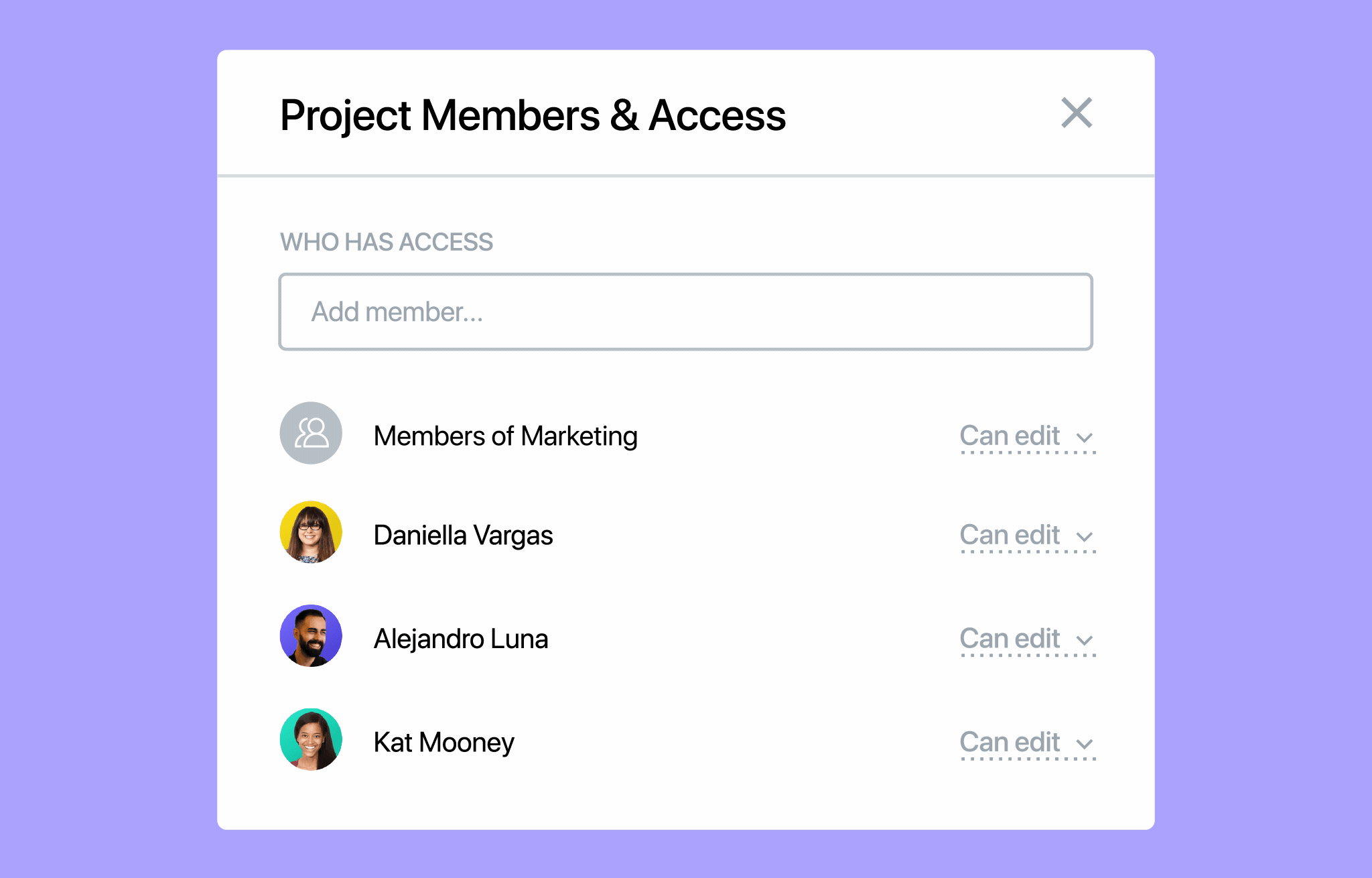
Testimonials
Customers are using comment-only projects in creative ways to maintain collaboration and still keep things under control. For instance, Snowberry Media uses Asana as a key communication channel between them and their clients. With comment-only projects, they are confident to share information and provide transparency without the risk of edits or changes. For Scripps Networks Interactive, they manage the creation and distribution of hundreds of videos every month using Asana. The production team relies on custom templates. Making it comment-only gives directors the peace of mind that nothing and no one will accidentally edit or delete them, and ensure that processes run smoothly.
How to create a Comment-only project
Asana Premium users can turn any project into a comment-only project in a few clicks. First, they should click the + icon on the top right corner of the project. This is the icon people use to add members. When the popup menu appears, they can access and change the setting for each project member and change it from ‘Can edit’ to ‘Can comment’. They can also change the setting of the project at the team level.
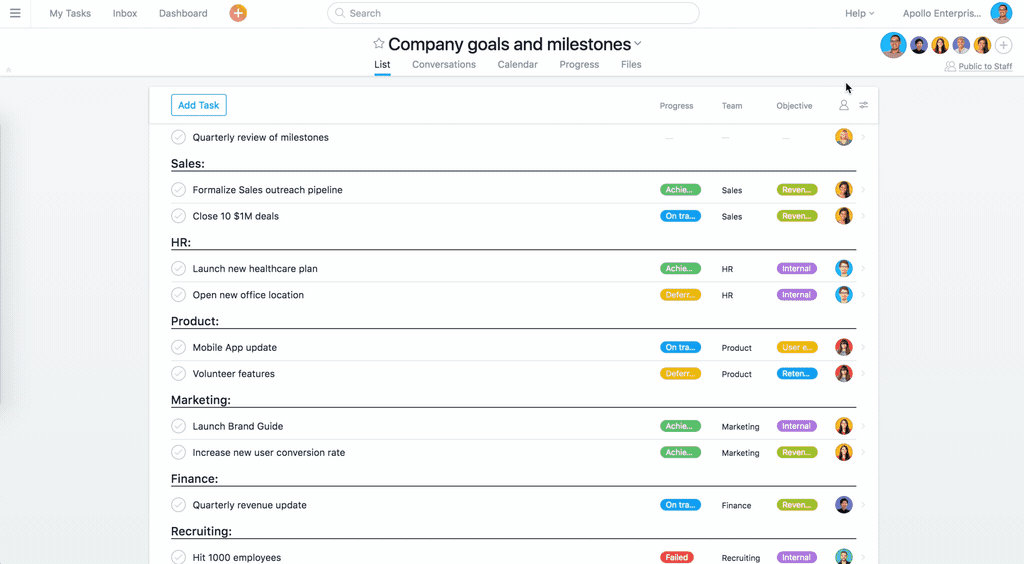
Comment-only projects: How does it work?
Usually, project members are able to add, delete, and edit all tasks and conversations in that project. Members who have comment-only permissions will still be able to comment on tasks. They can also share feedback by liking tasks and task comments. They can start conversations. However, they will not be able to change due dates, edit task names or descriptions, or add/delete tasks. A comment-only member will see a ‘Comment only’ badge at the top left corner of the project. If a task is assigned to them, they can reassign the task, change its due date, and update its custom fields. Still, they will not be able to change the task description or edit other tasks.
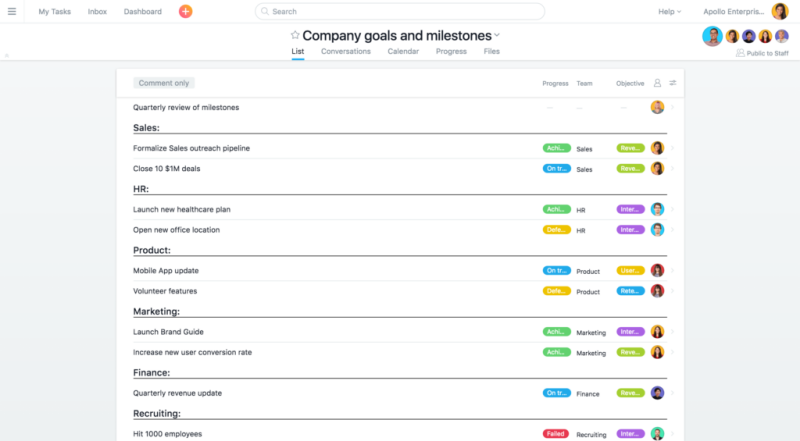
Share More Work without the Accidents
Asana comment-only projects allow users to continue to share work information with their teammates. Moreover, they can feel confident that no accidents will happen that can result to change or delete their work. At the moment, users can turn projects into comment-only if they are projects in the list view. Support for projects in board view is actively ongoing. To learn more of the latest features and other announcements, visit Asana also on Facebook, Twitter, LinkedIn or YouTube.
Leave A Comment