 Asana online project management software aims to provide teams everything they need to deliver projects successfully. It continues to innovate and evolve, so that it can bring the necessary tools to help users keep track of their work, hit deadlines, perform efficiently, and reach all their goals. On a regular basis, it updates the software, so that as new challenges come, teams are ready to face them with more capable and effective tools and features. This January, new features have become available in Portfolios, Team Calendar, and Board View. Additional templates and a gallery are also ready for use. For a powerful reporting and exporting tool for Asana, give our own tool Bridge24 for Asana a try.
Asana online project management software aims to provide teams everything they need to deliver projects successfully. It continues to innovate and evolve, so that it can bring the necessary tools to help users keep track of their work, hit deadlines, perform efficiently, and reach all their goals. On a regular basis, it updates the software, so that as new challenges come, teams are ready to face them with more capable and effective tools and features. This January, new features have become available in Portfolios, Team Calendar, and Board View. Additional templates and a gallery are also ready for use. For a powerful reporting and exporting tool for Asana, give our own tool Bridge24 for Asana a try.
Additional Portfolio View Feature
Late last year, Asana introduced Portfolios in its new Business plan. Portfolios enable users to monitor the progress of their important initiatives and company objectives. With this feature, it is clear who is responsible for every task, when it is due, and how it is related to a bigger goal. In the Portfolio Progress View, they can monitor the progress of initiatives in real time, so they can keep them on track. The view displays several columns, showing the project, status, progress, dates, priority, and project owner. The latest release now adds another column to support a better view. The two-column Progress Tab will allow users to see even more project-level information at a quick glance. The new view includes custom fields, activity, and status updates.
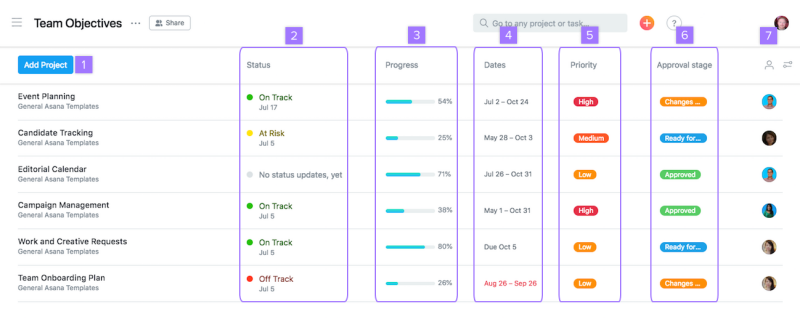
Increased Team Calendar Limit
As a way to organize work, the online project management software has organization and team management tools. One of these is Team Pages. The Team Page is a central location where users can access all their team’s work. One of the main views is the Team Calendar. Team Calendars are useful for projecting upcoming work. It is also useful for senior managers to stay informed on the load of the team for days and weeks ahead. It displays tasks from all of a team’s projects in a single view. The January 2019 release increases the project limit. Thus, it now supports a view for teams with more than 200 projects.
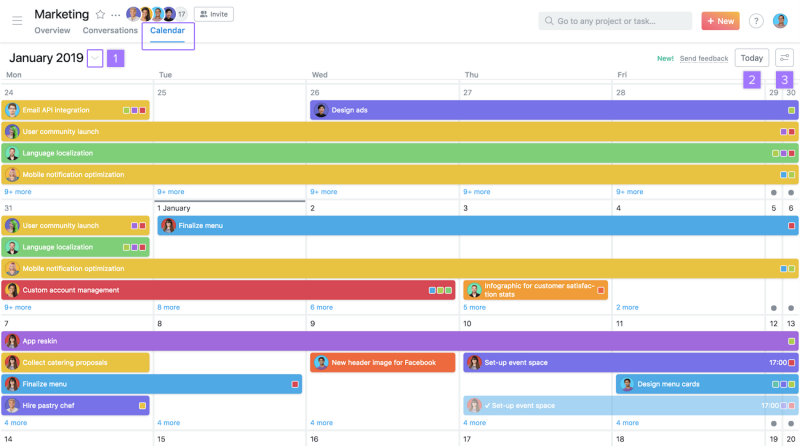
New Project Templates, Gallery
To help teams kick of their projects, Asana now has a library of project templates. More than 50 templates are available in the project templates gallery to help any team plan and manage a variety of projects more successfully across functions. To find templates in-product (inside Asana software), users need to click the +New button in the upper right corner of the screen. Then, they need to choose the project option, and select the team category most relevant to them.
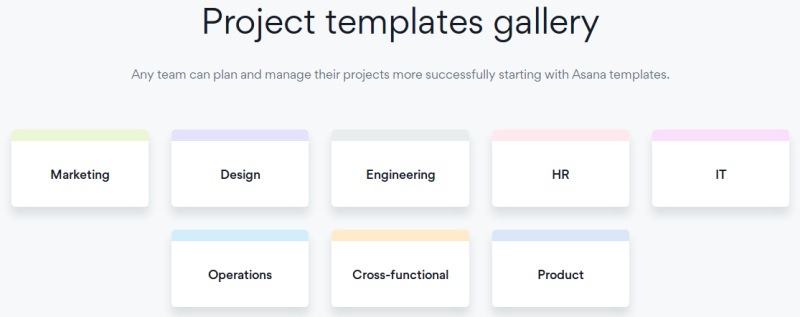
New Board Sorting and Filtering
Another new feature recently available is the new capability to sort and/or filter tasks while using the Board view. Users can sort or view tasks in a certain order. Then, they can further filter or view a certain subset of the tasks. These capabilities help them manage complex workflows, and instantly view the most relevant tasks at a given situation or in their line of work.
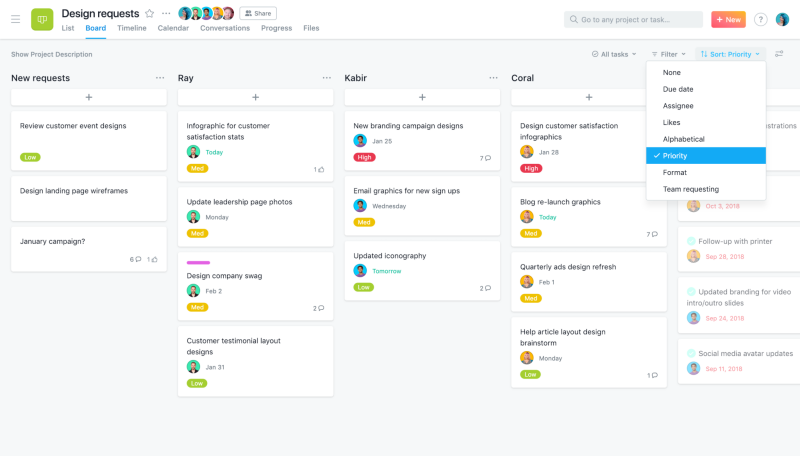
Other enhancements
Aside from the major updates in the January 2019 release, another feature included is the automatic deletion of empty tasks. To help prevent the accidental creation of multiple empty tasks, any task without content is automatically deleted when the user clicks into another task or another page. The same thing happens when they paste copy tasks that has line breaks.
For more information on the latest features and other product updates, check Asana also on Twitter or Facebook.
Leave A Comment