 When work is bringing people to places other than the office, mobile apps keep them connected. Asana mobile apps enable users to continue moving work forward even when away from their desk. Moreover, users are able to check in on work, keep it organized, find information easily and fast with their iOS and Android devices. The latest Asana mobile app updates enable users to create tags, use the Spotlight search on iOS, or change a profile picture on Android with just a tap on the screen, among other new enhancements. For a powerful extension to Asana, try out our own tool Bridge24 for Asana.
When work is bringing people to places other than the office, mobile apps keep them connected. Asana mobile apps enable users to continue moving work forward even when away from their desk. Moreover, users are able to check in on work, keep it organized, find information easily and fast with their iOS and Android devices. The latest Asana mobile app updates enable users to create tags, use the Spotlight search on iOS, or change a profile picture on Android with just a tap on the screen, among other new enhancements. For a powerful extension to Asana, try out our own tool Bridge24 for Asana.
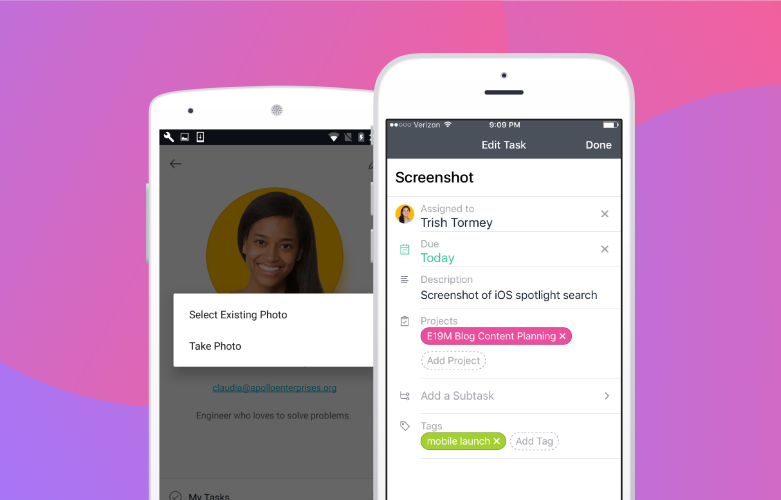
New in iOS Mobile App – Create Tags
The latest Asana iOS app can help users identify and organize better their tasks with the ability to create tags. Tags allow users to label a task with any pertinent or related information. For instance, users can create a tag called ‘social’ to label any social media content. Furthermore, they can assign it a color that makes it easier to identify. To create a tag, users should tap the pencil icon in the topbar of the task. Next, scroll down to the Tags section and tap Add Tag. They can then select New Tag, type its name, assign a color, and then tap Create.
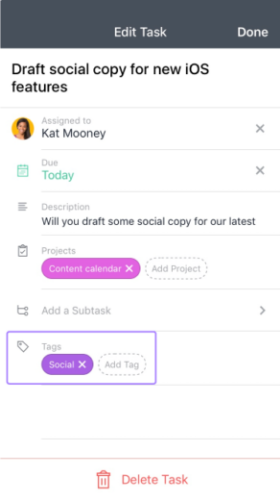
Spotlight search
Spotlight is a system-wide search feature in iOS and other Apple operating systems. The latest update allows users to use Spotlight to search for recent Asana tasks, tags, conversations and projects without the need for opening the app. Users can simply touch the screen and drag it down. They can type the words in the Search field. From the results, users can then choose the work item they want to access.
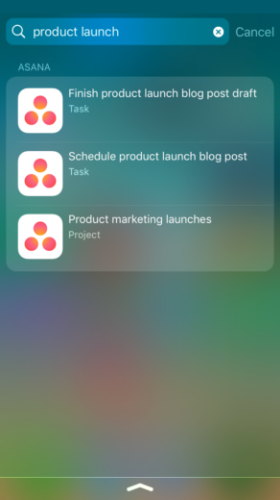
1Password Login
Another highly useful update is the ability to login to Asana with its 1Password integration. Creating strong passwords is a serious task; remembering all of them is another. With a password manager such as 1Password, users can simply tap the icon and select the account to use. User credentials are automatically filled in.
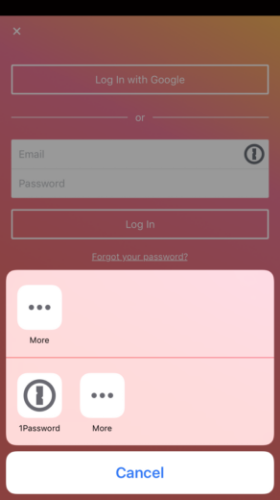
Easier Project Detail Edits
Asana project management application helps users manage their most important projects even when on the go. Now, users can easily edit details such as the project name and description. They can also assign it a color using their iOS device. To edit project details, users need only to tap the information icon in the top right corner. Next, tap the ellipsis (…) icon also in the top right, then select Edit Project.
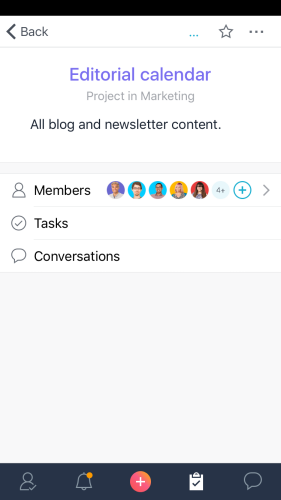
New in Android Mobile App – Add/Change Profile Picture
Last February, Asana rolled out several Android app updates. In addition to those, users now can edit their profile picture using just their mobile device. From the My Task screen, they can tap the information icon in the top right to add or update their picture. Users can tap on their current profile picture or the circle in the middle area of the screen. A dialog will open to enable them to upload an existing photo, or take a new picture with the camera for a spontaneous profile pic.
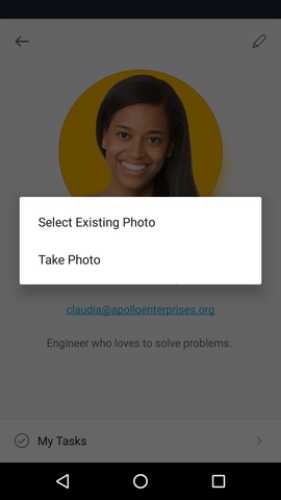
Updated Push Notification
Users with Android N or Android watches can expand individual notifications. Previously, only a summary of Asana notifications are received. The latest update allows users to tap a notification and go right to the relevant task, project or conversation. Users just need to swipe down or press on the caret to expand the notification they are interested with.
Keep moving work forward, from anywhere
Asana will continue to roll out more mobile app improvements as time goes on. Therefore, users can continue to get to their work and make changes with just their mobile apps. For more news and mobile app updates, visit Asana also on Facebook, Twitter, LinkedIn or YouTube.
Leave A Comment