 Asana project tracking and team productivity software recently released a feature that is essential in project management – task dependencies. Projects are usually made up of a sequence of tasks performed by a number of resources. Among these tasks, resources and due dates, logical relationships are created such that dependencies exist between activities. In a typical project, a task can be started usually after another task has been completed, where the successor task is said to be dependent on the predecessor task getting done first. Asana simplifies the implementation of task dependencies by allowing users to mark their task as waiting on another task or tasks. This new feature is only available to Teams and Organizations on Asana Premium (paid accounts).
Asana project tracking and team productivity software recently released a feature that is essential in project management – task dependencies. Projects are usually made up of a sequence of tasks performed by a number of resources. Among these tasks, resources and due dates, logical relationships are created such that dependencies exist between activities. In a typical project, a task can be started usually after another task has been completed, where the successor task is said to be dependent on the predecessor task getting done first. Asana simplifies the implementation of task dependencies by allowing users to mark their task as waiting on another task or tasks. This new feature is only available to Teams and Organizations on Asana Premium (paid accounts).
Task Dependencies
Asana enables teams to collaborate on projects in an organized way by allowing each team member to start working on tasks assigned to them at the time they should, but not before they can. Clear understanding and visibility are provided among team members. The PM tool shows users which tasks are ready for them to work on, and which of their tasks are still waiting on other tasks to be completed first. For example, a user is assigned a task to review a document. This task is waiting on or dependent upon the document being written completely first. Once written, the user will receive a notification informing him or her that the review can proceed. Notification will also include the information if the due date for writing the document has changed, so that the review due date can also be adjusted.
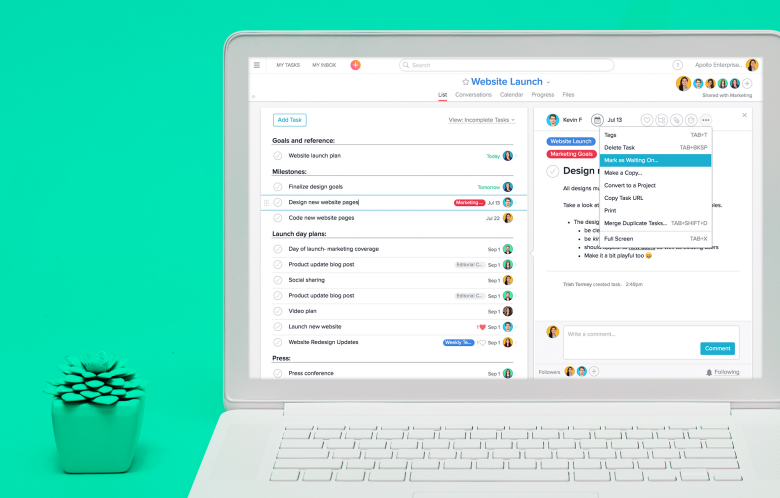
Use Cases
Task dependencies can be used in many ways. For a product launch, the task of making the product available is dependent or waiting on the task of first incorporating all the feedback from beta testers. When planning an event, the task of securing a venue waits on having an approved budget first. For bug tracking, to prioritize a fix is usually waiting on reproducing the bug. For a website launch, the task of coding a new website is waiting on the task of designing the new web pages first. Information on the activity story of the task will also be displayed to show if a task is blocking others from getting started.
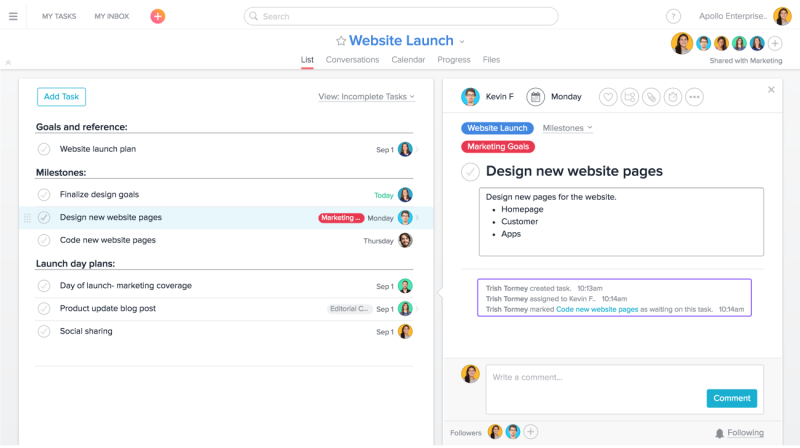
How To Mark Tasks as Waiting On Others
When users have tasks in Asana that are not ready to start, they are marked as waiting. From the task, they click on the task actions menu (three dots) or rightmost icon. Then, they choose Mark as Waiting On from the dropdown. Type the name of the precedent task or select the task in the typeahead that appears. The waiting task will have a yellow hourglass icon/banner at the top after the precedent task is selected. This indicates that it is waiting on a selected task. The user of the task waiting on another will receive a notification. It will notify if the precedent task’s due date has changed and when the precedent task gets completed.
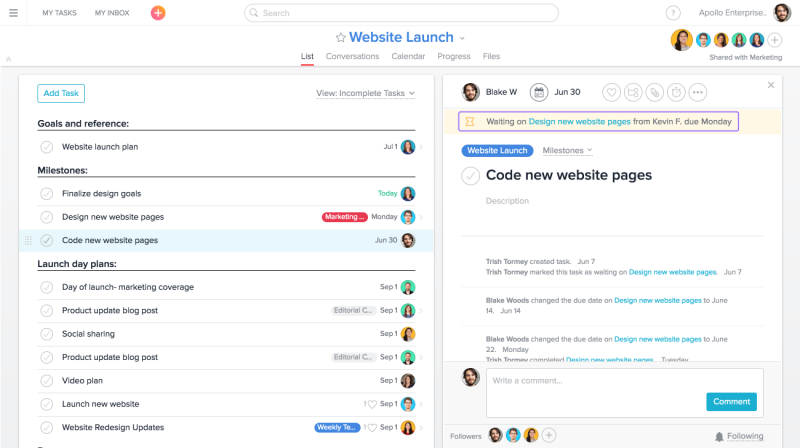
Many-to-One, One-to-Many
Also available in this new feature is for users to mark multiple tasks as waiting on one task. For instance, several tasks of coding parts of the web page are assigned to several programmers. They all wait on the task of completing the design of the web pages first. It is also possible to mark one task to wait on multiple tasks. Notification that the one task can start appears only after all precedent tasks are completed. To get the latest feature updates and news from Asana, visit also their Twitter, Facebook, LinkedIn or YouTube page.
Leave A Comment