 Asana is a productivity software that helps people track their teams and manage their projects. While people seem to work longer hours nowadays, work is no longer confined in the office. As such, they continue to work on their project and have conversations with their teammates even when on the move. Mobile applications have made it easier and more organized to continue working while people are commuting to and from work. With the latest Asana mobile app updates, users can easily access details of their projects, update their status through their user profile, and never forget a repeating task. If you are looking for a powerful extension to Asana, try out our own tool Bridge24 for Asana.
Asana is a productivity software that helps people track their teams and manage their projects. While people seem to work longer hours nowadays, work is no longer confined in the office. As such, they continue to work on their project and have conversations with their teammates even when on the move. Mobile applications have made it easier and more organized to continue working while people are commuting to and from work. With the latest Asana mobile app updates, users can easily access details of their projects, update their status through their user profile, and never forget a repeating task. If you are looking for a powerful extension to Asana, try out our own tool Bridge24 for Asana.
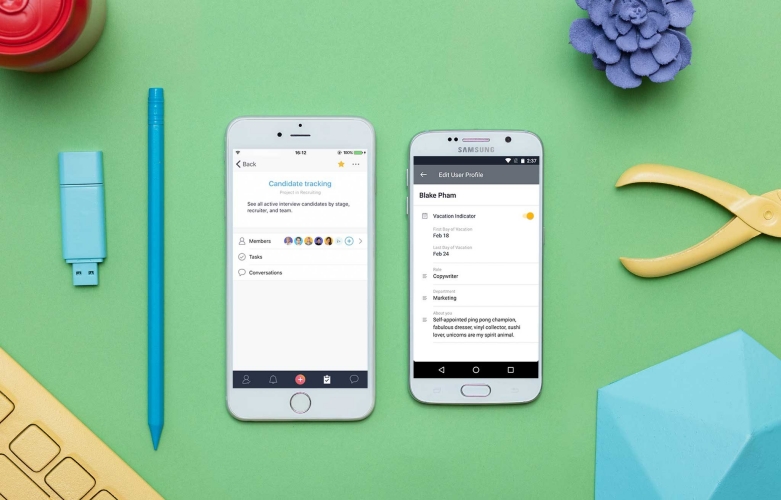
New in iOS Mobile App – Project Pages
Asana has updated their iOS mobile app so that it is easier for users to go to their projects and manage all the details. The latest update includes the following improvements:
- Add teammates to projects quickly
- Invite new members to Asana
- Check in on project conversations, and
- View project details.
To get to a project page quickly, users should select the project and click the information icon in the upper right corner. Thereafter, they can tap the + icon in the Members section near the bottom of the screen. They can enter the new member’s name or email to add them to the project. Together with the recent added features, users can now quickly check details, involve more people, and create the needed tasks.
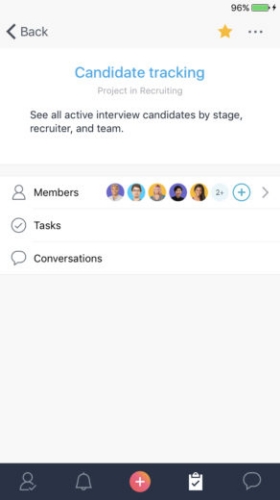
New in Android Mobile App
Recurring Tasks
Asana makes it easier for Android app users to create recurring tasks. These are tasks that users need to complete on a regular basis. However, people sometimes, or oftentimes, forget. As a result, issues and problems arise. However, this situation can now be prevented by using this new feature. Users can create a recurring task by first creating a new task like any other task.
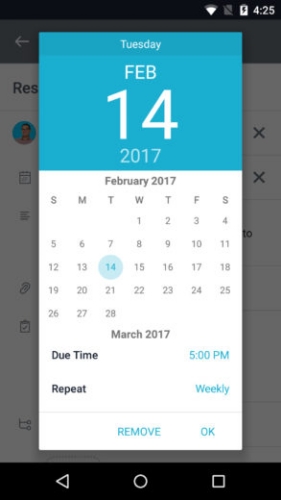
When specifying the due date, they should indicate that the task should occur either daily, weekly, monthly, or periodically. When the first instance of the task is complete, the app will automatically duplicate the task as a new one. The new due date will be set according to the frequency the user has set it to be.
Edit User Profile Settings
When users take some time off like in a vacation, they usually make sure that the rest of the team is up-to-date with their tasks and other responsibilities. However, people can get excited and forget some duties, such as setting one’s vacation indicator in Asana. This can mislead people and cause some confusion or false assumptions. The latest Android update now allows users to set their status right from their phone. Also, they can edit other profile settings as well.
Users can edit their profile from their Android phone by first tapping the information icon on their My Tasks screen. Next, they should click the pencil icon in the upper right. Users can now slide the switch to turn on their vacation indicator. They can also specify the first and last days they will be out. Moreover, they can also update the information regarding their role, department and on the ‘about me’ section.
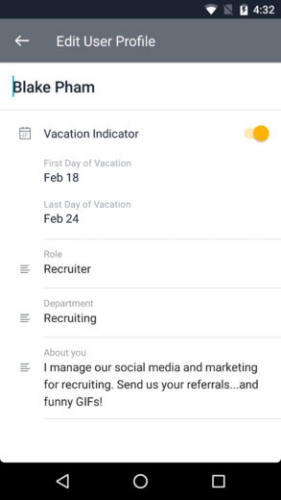
Keeping Track of Work when On-the-Go
Asana continues to provide updates on their software and mobile apps to help users not only move work forward easily, but do more no matter where they are. More updates for their mobile apps are coming, such as the ability to edit user profile on iOS phones. To learn more about the latest updates and other features, visit Asana on Facebook, Twitter, LinkedIn or YouTube.
Leave A Comment