 The use of cloud-based project management software has become increasingly popular, thanks to the convenience and ease-of-use that these tools provide. Many project management teams have taken advantage of the benefits that using these can bring. In fact, a good number of them vouch for the higher productivity that they have achieved ever since they started using these project management tools. The market today already brims with numerous software of this type and every company and team seems to be able to find one that suits their needs. And among the software that is being used is Asana.
The use of cloud-based project management software has become increasingly popular, thanks to the convenience and ease-of-use that these tools provide. Many project management teams have taken advantage of the benefits that using these can bring. In fact, a good number of them vouch for the higher productivity that they have achieved ever since they started using these project management tools. The market today already brims with numerous software of this type and every company and team seems to be able to find one that suits their needs. And among the software that is being used is Asana.
Asana
Asana started in 2008 and was founded by Dustin Moskovitz and Justin Rosenstein as a way to address many business’ methods to coordinate more smoothly. It understands how collaboration becomes increasingly difficult as an organization grows. The most basic function of Asana is to provide a ‘workspace’ where teams can track the progress of their projects. Users can create tasks and assign them to specific members, set due dates, and exchange documents when necessary. Best of all, it sends notifications to a user’s inbox to remind him of upcoming deadlines and status of tasks. Users can also check on the status of tasks from Asana’s dashboard. Asana further removes the need to use other common tools like spreadsheets, emails, file sharing apps, and chat tools.
However, even with Asana’s overwhelming features, it still has some areas that need a little more work. Take for example its reporting and exporting capabilities. While Asana makes it easy for its users to get the information they want about a project with just a few clicks, these two areas do not provide as much support. This is why there are third-party integrations that can be linked to Asana in order to enhance these two features. Among these are Asana2Go and Bridge24.
Asana2Go
 Asana’s exporting and reporting capabilities are only limited to exporting data into a CSV file, which is poorly formatted, and to printing a list view or PDF file. Asana2Go was created to be the tool to use when users want to flexibly copy and export or print directly from Asana. This is especially useful when those using the software need to report to people who don’t use it.
Asana’s exporting and reporting capabilities are only limited to exporting data into a CSV file, which is poorly formatted, and to printing a list view or PDF file. Asana2Go was created to be the tool to use when users want to flexibly copy and export or print directly from Asana. This is especially useful when those using the software need to report to people who don’t use it.
Asana2Go is a Chrome extension that addresses this issue with customizable and perfectly formatted reports with just a few clicks. It is very easy to use and only requires the user to click on the tasks and sections to be turned into PDF. Asana2Go also has built-in reports that include Subtasks or Descriptions. Users can export, copy, or print information from subtasks and tasks using different formats. Also, it allows users to create their custom formats using Markdown or HTML.
Rundown of what Asana2Go can do
Asana2Go has the following capabilities:
- Lets users use default or custom report formats to tasks and subtasks to create attractive output that can be placed anywhere. These can also be printed to PDF and Excel and used as a slideshow.
- It gives users the option to view results in DataTables JS Interactive Tables.
- It allows users to use out-of-the-box without requiring learning. It already provides formats and users can just choose from them and run them.
- Allows the user to create mind maps from any existing project on Asana. Mind Maps is a unique way to present ideas and concepts graphically using a flexible layout and style. This feature is useful, especially for generating ideas for new projects that are in its early stages and for simply organizing information. The best thing about Asana2Go and this feature is that users can import any mind map from almost all Mind Map apps straight into Asana.
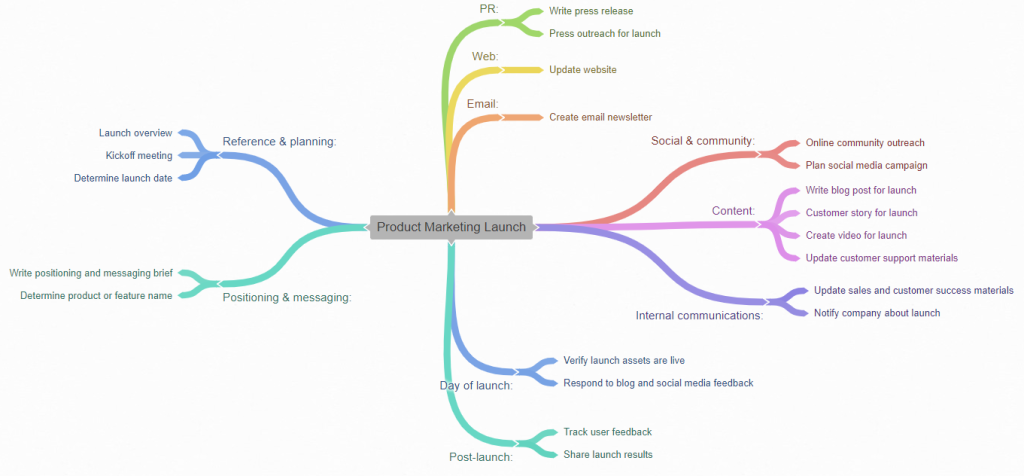
- Lets users create Eisenhower charts from any of their tasks in Asana. This chart is also known as Urgent-Important Matrix and Stephen Covey’s time management matrix which helps users prioritize tasks according to urgency and importance using four quadrants. The two quadrants on the left are considered urgent while the ones on the right are not, and the top quadrants are considered important while the bottom ones are not. So, those who need to work on the tasks will have to go from left to right and top to bottom.
- Lets users do SWOT (Strengths, Weaknesses, Opportunities, Threats) analysis. Users can select all the tasks that they want to appear in the output.
- Lets users experiment to create something different by duplicating and editing a format that is similar to their needs.
- Lets users save and sync their customized formats to all their logged-in Chrome browsers.
- It does not require extra authentication and lets users operate in their own browser alongside their Asana page.
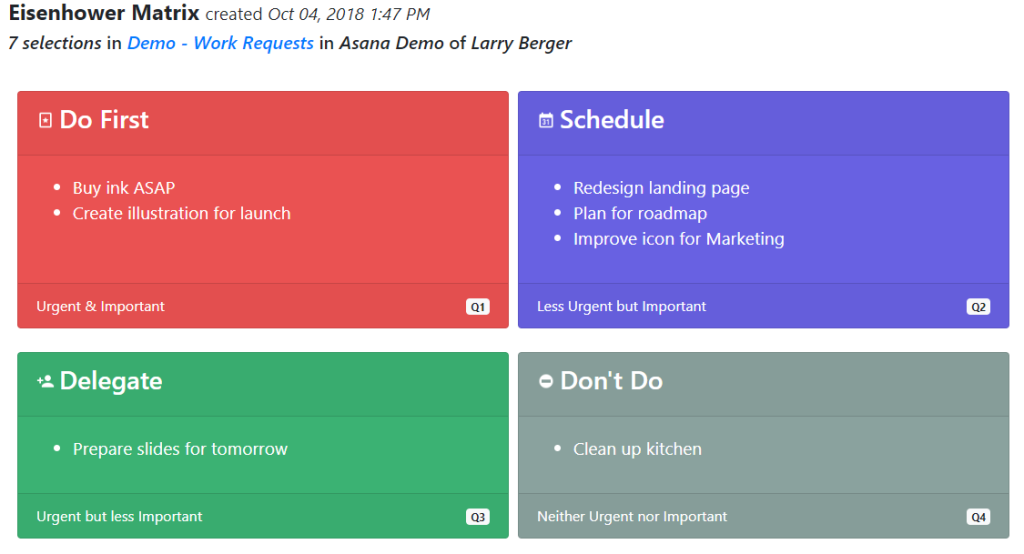
Bridge24
Bridge24 is a third-party integration that enhances the features of Asana. Knowing Asana’s limited exporting and reporting capabilities, it aims to make such tasks easier and more professional.
The advantage of using Bridge24 is that it doesn’t only enhance reporting and exporting in Asana but also allows users to create interactive charts and filter, and view tasks.
In terms of exporting files, users can choose the data they want to export which they can easily drag and drop to where they want it. Bridge24 offers a 7-day free trial that gives access to all the features.
Rundown of what Bridge24 can do
Aside from advanced reporting, Bridge24 has the following capabilities:
- Lets users enjoy the automated creation of popular charts and tasks, using popular charts like the pie chart, vertical and horizontal bars, polar, and a doughnut. Moreover, Bridge24 lets users enjoy chart stacking where they can display two variables in the same chart. Also, teams can export these charts and their tasks to PDF.
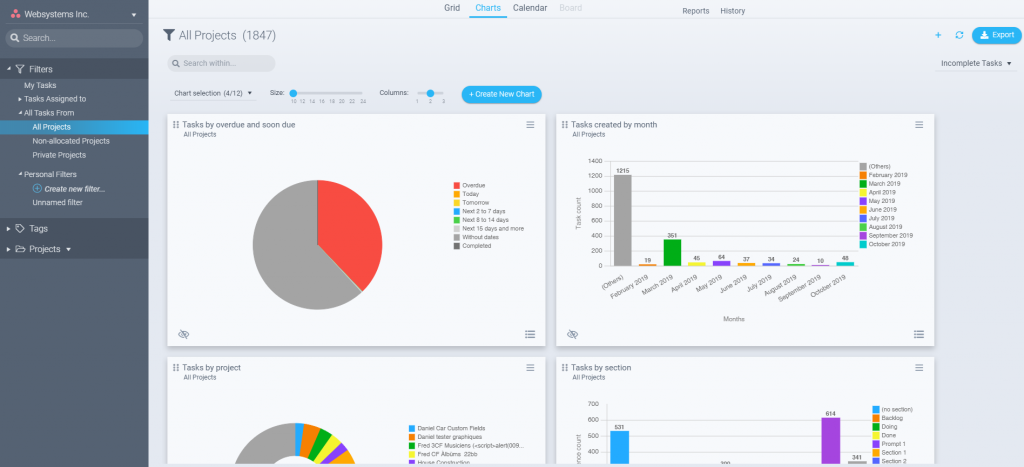
- In terms of exporting tasks, Bridge24 lets users export across many projects and use filters to select projects and tasks to include. These filters are powerful filters, with advanced 2-level groupings, to help users come up with not just any ordinary reports but ones that are clean and organized, suitable for presentations at meetings.
- Lets users export comments, document information and URL links, and custom fields. Users can export information in different formats like PDF and Excel.
- Lets users include subtasks, with the option to inherit the parent task project.
- It allows users to use the Quick Search option to display information.
- Allows users to add or modify task information such as the status and assignments related to them
- Lets users write comments and add attachments which are updated in Asana
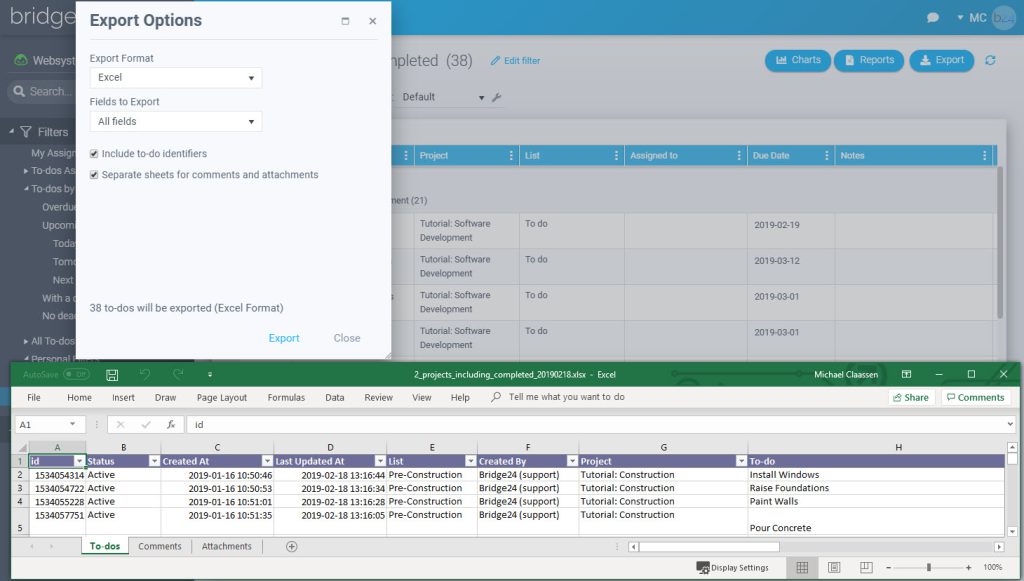
Both integrations are useful to project managers in a lot of similar ways. However, as each team differs from another, only they can truly say which of the two is better and more useful. Armed with this information, teams can now try the free versions first and see for themselves which one works better for them. Then, they can subscribe to the premium version and enjoy project management like never before.
Leave A Comment