 Last year, Asana announced that it already had more than 50,000 paying organizations. This was a huge leap from the 20,000 subscribers it had some six quarters ago. It also said that its revenue rate is around 90% year after year. These figures just show that more organizations and teams find it as one of the best software for online collaboration and project management. This doesn’t come as a surprise with all the features and capabilities of Asana that enable teams to work efficiently. The software allows organizations to manage their tasks in one place, regardless of the location of their team members. Workflows and the progress of projects can be tracked which promote transparency and foster trust.
Last year, Asana announced that it already had more than 50,000 paying organizations. This was a huge leap from the 20,000 subscribers it had some six quarters ago. It also said that its revenue rate is around 90% year after year. These figures just show that more organizations and teams find it as one of the best software for online collaboration and project management. This doesn’t come as a surprise with all the features and capabilities of Asana that enable teams to work efficiently. The software allows organizations to manage their tasks in one place, regardless of the location of their team members. Workflows and the progress of projects can be tracked which promote transparency and foster trust.
Asana has a wide array of features and capabilities that aim to help users manage their projects. This is often a reason for people to ask a lot of questions about how to use Asana in a certain way. This article answers the third batch of FAQs for the software.
1. Is there a way to push notifications to customers?
Keeping clients in the loop and updated on the project’s progress is a great way to promote transparency and trust. But sometimes, it is additional work to manually notify them that a task has been finished. Thankfully, there are many ways to push notifications to customers on Asana. For one, users can be made as a member of a project. Another way is to add the client as a follower to the milestone so that he or she can get notifications when it is completed. A third way is to give the client access to a portfolio or, fourth, users can build a dashboard for them. One more possible way to do this is to use third-party integration but that may cost a few dollars.
2. How to delete a dependency in the Timeline?
Creating dependencies on Asana is easy as there are tons of information and helpful articles about it. Unfortunately, some users want to know how to delete dependencies instead but couldn’t find information on how to do that. According to Asana, it is not possible to do this when a task is marked as complete. But there seems to be a glimmer of hope, especially as some users report to have successfully deleted a dependency by doing an extra step. Since a dependency cannot be deleted if the task is complete, users can instead mark it as incomplete first. Afterwards, they can delete the dependency, then mark the task complete again.
Another report from users suggests clicking on the task that is dependent on another and clicking the x that can be found in the dependency header bar. An example of this is shown in the image below.
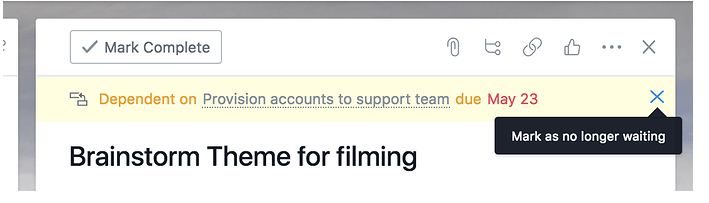
Credits to Asana forum
3. How to set notifications only when a task is assigned to a member?
Asana is intuitive in so many aspects but one of its strengths is in how it updates team members and clients through its notification system. This is good for the greater part but it can also be annoying for the members to be notified of events that they have no connection to. So, what does a manager do if he wants a notification sent to a member-only when a task is assigned to him?
Asana’s email notification settings say that if a project that one is a member of receives a new task, then, the project’s members will receive the email notification. Users can refer to this Asana help article to find out the activities that trigger email notifications.
4. Does Workloads work with subtasks?
Asana helps make sure that a team’s work capacity is always in check through its Workloads feature. It lets managers take a closer look at what the team is busy with across all its projects using just one tool. However, some users want to know if Workloads work with subtasks.
Unfortunately, subtasks are currently not able to inherit the project from the parent task. The only way to affiliate subtasks with the projects is to add the project manually to them. After which, the subtasks will already appear in Workloads.
5. How to get Sections underlined?
How to underline sections is one of the many issues that Asana users would like to know about. At the moment, the help articles and videos do not have the answer to this since Sections went through a redesign recently. In effect, the guide articles on how to use Asana are still being updated, including the subject on underlining sections. But to answer the question, users cannot underline the section titles in their projects for now.
6. How to hide sections when I completed all the tasks inside the section?
One of the commonly used features of Asana is Sections which allows users to divide and organize their projects’ tasks. It conveniently groups tasks. Simply put, sections are tasks that end with a colon ( : ) in their title. However, some users would want to hide the entire section when all the tasks have been completed. The easiest way to do that is to mark the section task as complete.
Conclusion
Asana is continuously evolving and developing, aimed to provide the best project management tools for its users. Some of its features today may require several clicks but in the future, it is expected that they will improve. If there is one thing Asana is positively known for, it listens to its users and delivers what they need.
![]() Also, Asana users can get a lot of support and enhanced capabilities using Bridge24 for Asana. Visit the website and see how much more can be done on projects using this third-party integration.
Also, Asana users can get a lot of support and enhanced capabilities using Bridge24 for Asana. Visit the website and see how much more can be done on projects using this third-party integration.
Leave A Comment