 Asana collaborative project management software provides various teams an effective work management platform. Working with a single platform on a central location, users are able to spend more time working on projects and tasks important for their business. Work continues to evolve, and new tools come into the market. Sometimes though, these tools focus only on one process, like distribution in marketing. However, teams continue to spend more time on other processes, such as planning, creating, reviewing, and approving work. In February 2019, Asana announces several new features and integrations to help teams manage the entire marketing process. For a powerful reporting and exporting tool for Asana, give our own tool Bridge24 for Asana a try.
Asana collaborative project management software provides various teams an effective work management platform. Working with a single platform on a central location, users are able to spend more time working on projects and tasks important for their business. Work continues to evolve, and new tools come into the market. Sometimes though, these tools focus only on one process, like distribution in marketing. However, teams continue to spend more time on other processes, such as planning, creating, reviewing, and approving work. In February 2019, Asana announces several new features and integrations to help teams manage the entire marketing process. For a powerful reporting and exporting tool for Asana, give our own tool Bridge24 for Asana a try.
Milestones, Updated Portfolio Progress View
Asana recognizes that when teams plan a big project, they need a clear way to identify checkpoints and share them with others. The Milestones feature is a visual indicator that mark important points in the project. It is a new task type, and users can mark any task they are tracking as a Milestone. They are especially useful in organizing large and complex projects. Milestones can represent critical tasks, the end of phase, a major deliverable, and others. They can help the team prioritize, motivate them to work on the next goal, and share wins with others as the team achieves them.
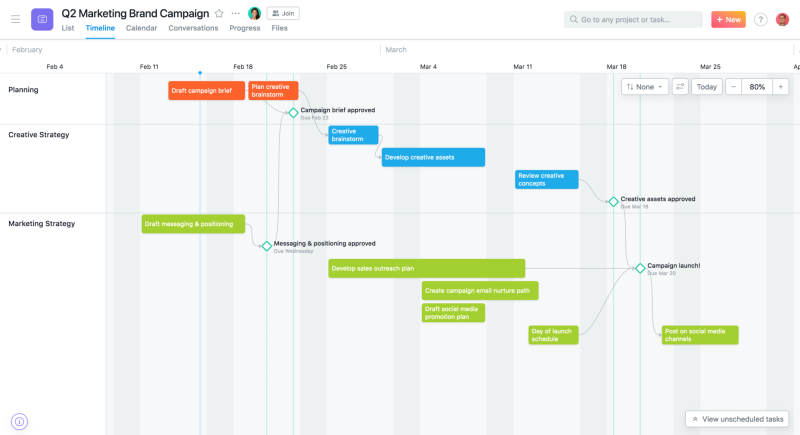
As part of Milestones, the Portfolio Progress View also has been updated. Users can toggle between Progress percentage and Milestones to show the status of projects when using Portfolio. Users can do this in 3 steps. (1) Go to the slider icon in the top right, (2) select Milestones from the menu, and then (3) click ‘Save View for Everyone.’ Milestones and Portfolio features are available in Premium, Business, and Enterprise plans.
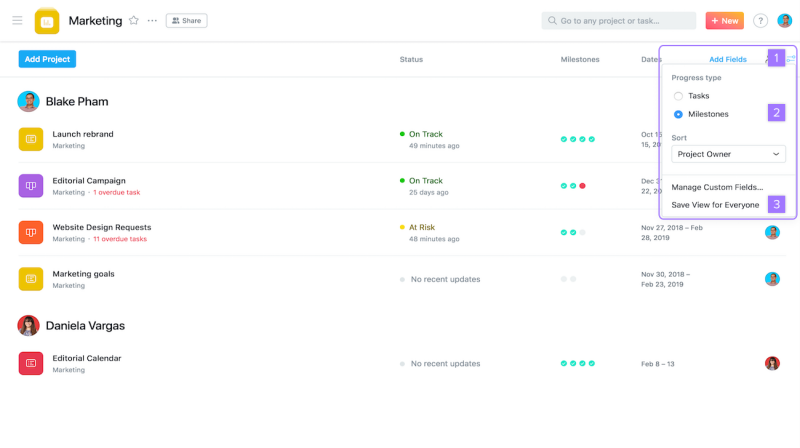
Forms
Asana’s February 2019 release includes the new Forms feature to help marketing work start off properly. With Forms, it is easier to kick off work and standardize them. Forms allow teams to capture information they need up front. These may include using custom fields to set the priority level or marketing channels, and more. Users can share Forms with anyone through a link, such as internal marketers, external agency partners, and vendors. When they submit a form, it is added to the project as a new task, and automatically assigned. Forms contain 2 default questions, name and email, and can be further customized with additional questions. Users can preview a form as they build it, and add attachments to it as well.
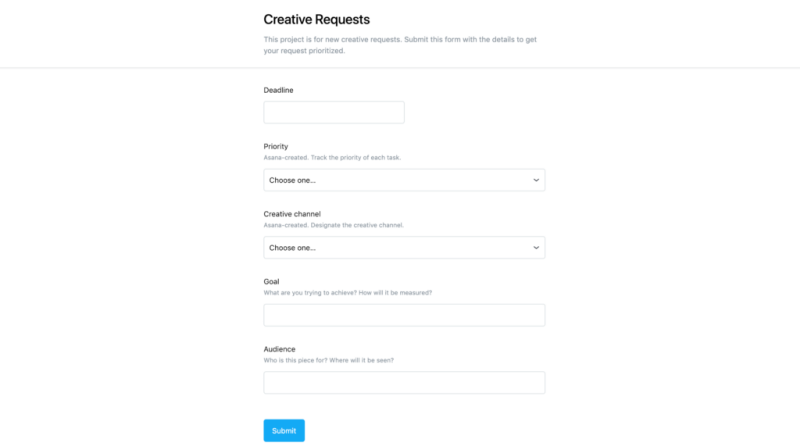
Proofing
Like Forms, Proofing is a new feature available on desktop and mobile to Business and Enterprise customers. Getting stakeholder feedback follows after teams start producing assets and deliverables. The new Proofing feature lets stakeholders leave specific, actionable feedback on images. Thus, the team knows exactly what to do in order to complete their work. When users open an image file from a task, they will see an option to add feedback. They can click on a specific area and leave feedback about that part of the image. Furthermore, the feedback will be added as a subtask, and the application automatically assigns the task to the user who uploaded the image.
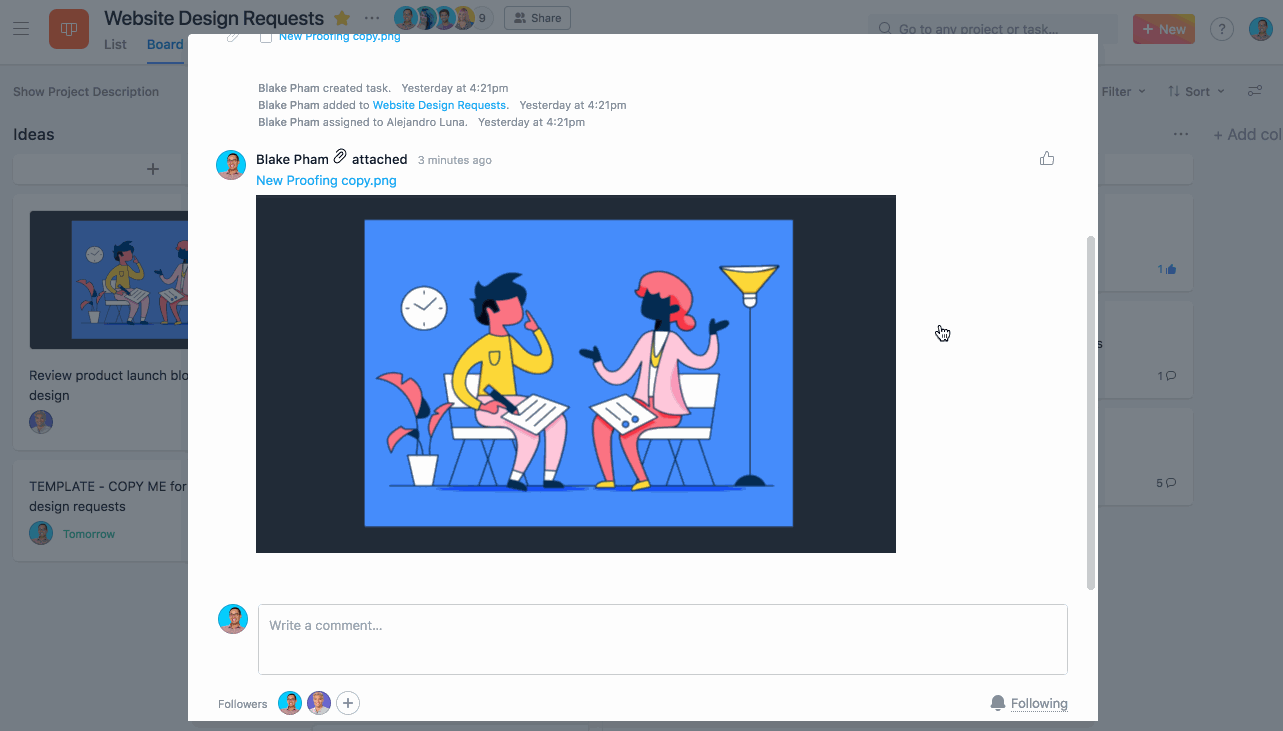
Custom field notifications, Approvals
The February 2019 release of Asana now allows users to toggle an on/off notification for custom fields. This helps keep everyone in the project up-to-date on what stage the work is in. If a custom field’s notification is toggled on, and the value of the field on a task is changed, followers will get notified. They will receive a notification on their Asana inbox, and also in email, if so configured.
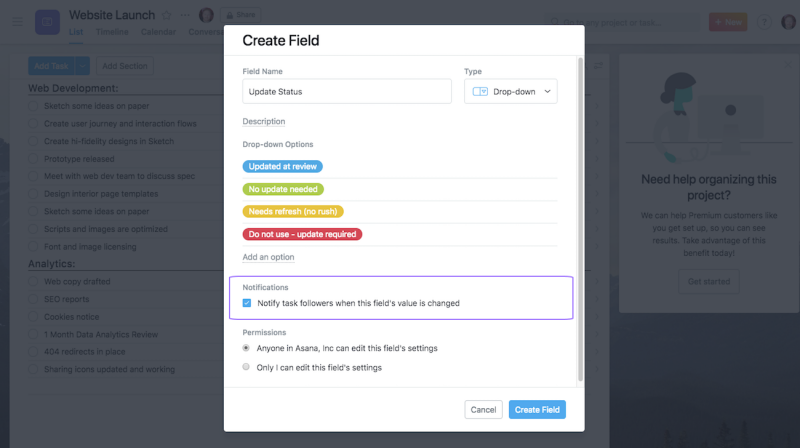
In relation to the custom field notification feature, an Approvals custom field enables users to track each stage of their process. By adding an Approval stage custom field to a project and turning the notification on, users will know whenever a task moves to a new stage.
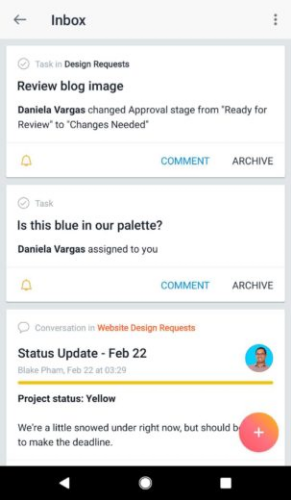
Asana for Adobe Creative Cloud Integration
The February release includes an integration between Asana and key Adobe Creative Cloud (CC) software. The integration is an extension or panel inside each of Adobe’s Photoshop CC, Illustrator CC, and InDesign CC, available to Asana Business and Enterprise plan customers. With this integration, designers working with these Adobe software can see new tasks, share design files, and incorporate feedback delivered in Asana, without having to switch between tools.
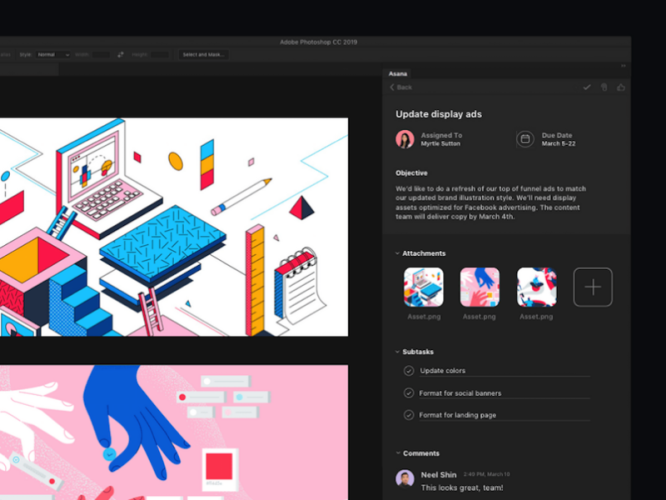
Litmus for Asana Integration
The new Litmus integration helps teams simplify their email production process and easily manage projects. It helps them manage email creation and testing workflows. By syncing their Litmus Checklist to Asana, marketing teams can easily spot broken links or images before sending their next email newsletter. Overall, the integration makes it easy for marketers to collaborate on the email production process. Thus, teams can launch their campaigns faster.
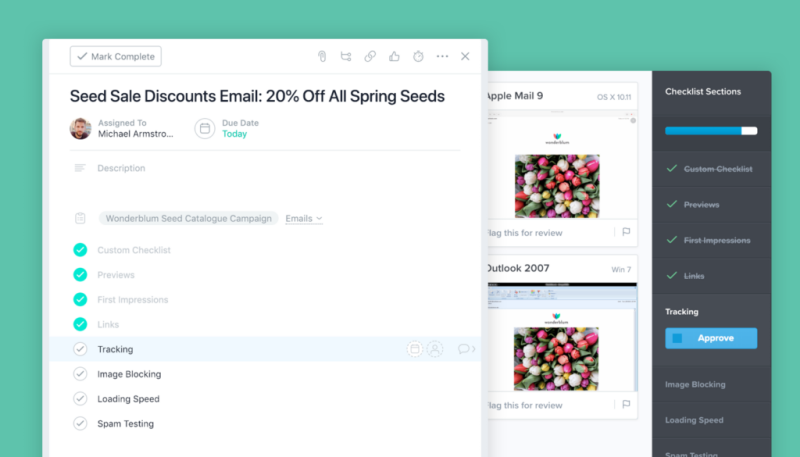
Giving Marketing and Creative Teams an End-to-end Solution
The Asana February 2019 release introduces new features that give marketing teams, creative teams, and all other teams an edge. With an end-to-end solution that can run their entire process, teams will be able to deliver outstanding performance and great results. To learn more about new features included in the latest release, and other helpful tips and best practices information, visit Asana also on Twitter or Facebook.
Leave A Comment