
Asana project tracking and work management software is providing teams and customers the needed features to help them adapt to changes and move quickly. Indeed, the business landscape and the work environment is continually changing, sometimes slowly but also at times suddenly. With the right tools and capabilities, teams can spend less time coordinating and more time focusing on work that matters. In the last 2 months of 2019, the PM platform released a new feature, several enhancements, and improvements, as well as a couple of new integrations. For a powerful reporting and exporting tools for Asana, give Bridge24 for Asana a try.
New Feature – Portfolio Search and Privacy
Asana released the Portfolio feature for its Business and Enterprise customers in the last quarter of 2018. Since then, new features have been added to the basic capability of monitoring the progress of important initiatives and company objectives. Last December, a new Portfolio feature is gradually being rolled out. Users can now do a basic or advanced search of Portfolios, and these can now appear in the search bar results. To run a basic search, users can simply type the name of their Portfolio in the search bar.
To use the advanced search, they can simply go to their Homepage, click on Search, and then click the Advanced Search option on the resulting dropdown. An advanced search popup will appear, and from there, they can fill out their search parameters. First, they should click Add Filter, and then choose More in the options. From the resulting context menu, they should next choose In Portfolios. This will allow them to search within their Portfolios.
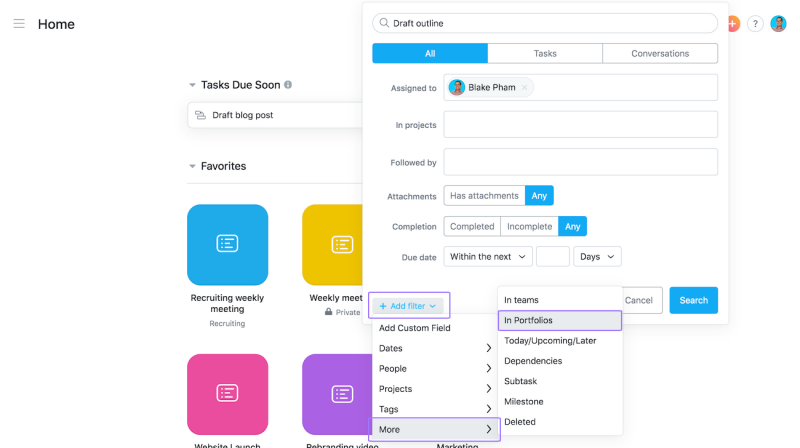
A shortcut to search for a Portfolio is to @mention the Portfolio name when typing in any description or comment field. For private Portfolios to appear in search results, users must have access to them. The Portfolio Owner has the option to make their Portfolio private or public. First, they should click on the Share icon, and then from the popup, choose to make it public to the Organization or Workspace, or keep it private to selected members.
Latest Enhancements
Editable Conversations
In its November 2019 release, Asana conversations can now be edited, similar to editing comments on tasks. Conversations are used to have discussions, to make an announcement, or to brainstorm, among others. It can be started with the entire team or for a specific project. Users can edit a conversation at any time. They can choose to add or remove information, fix typos or tag more team members. The first step is to click on the 3-dot icon in a conversation to expand the menu. Then they should select Edit. Afterward, the elements in the conversation will become available for editing. They can make changes in:
- The subject line
- The text in the body
- The formatting of the text, mentions, emojis or attachments.
Users can either click on the Cancel button to discard the changes or click on the Save changes button to update the conversation. Conversations that have been edited will display the (edited) label next to the date.
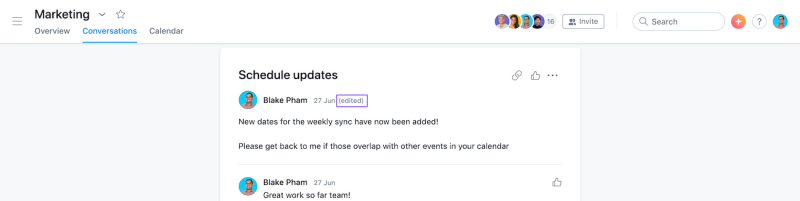
Auto-shifting Task Dependencies
Asana has task dependency features included in its task management tool. It is a useful feature to identify and mark a task as waiting on another task. The latest release includes auto-shifting or automatic updating of dates of dependent tasks in users’ project Timeline. For auto-shifting to work, it is necessary that:
- A task has been marked as dependent on another
- The precedent and dependent tasks have due dates
- A change in any of the tasks causes an overlap in the dates
- The date change has been made on Timeline (other project views will not trigger auto-shifting)
- Tasks are marked as not complete
Auto-shifting dates will work for precedent and dependent tasks. Any change to the start date as a result of auto-shifting will also change the due date of that same task, and vice-versa. Also, auto-shifting dependency dates feature skips weekends.
To illustrate, let us say a precedent task is due on July 20. It has 2 depending tasks; the first one is due on July 21, and the second one is due on July 24. If the precedent task’s due date is moved forward or updated to July 22, the first dependent task will be updated to July 24, but the second dependent task will not be affected, because there is no overlap with its July 24 due date.
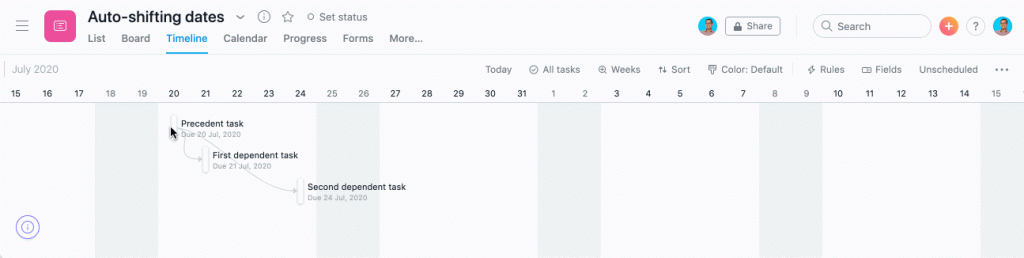
In another example, a precedent task has a start date on July 20 and due date of July 21. It has 2 depending tasks; the first one is due on July 21, and the second is due on July 24. If the first dependent task’s due date is moved back to July 13, the precedent task will be auto-shifted to have a start date on July 9 and due date on July 10, skipping weekends. Again, the second dependent task will not be updated, since there is no overlap.
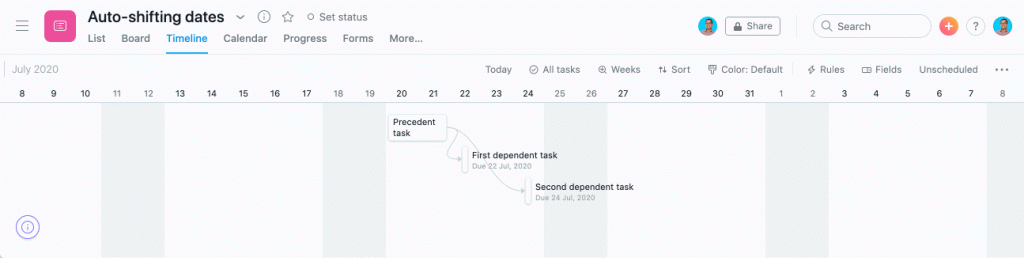
New Integrations
The December 2019 Asana release features 2 new integrations. The first one is a native Salesforce integration that allows teams working in Salesforce to collaborate seamlessly with teams working in Asana. The Asana for Salesforce app enables Sales teams to efficiently collaborate with other cross-functional team members throughout the sales cycle. It also automates the hand-off between the Sales team and the Post-sales or Implementation team to reduce manual work.
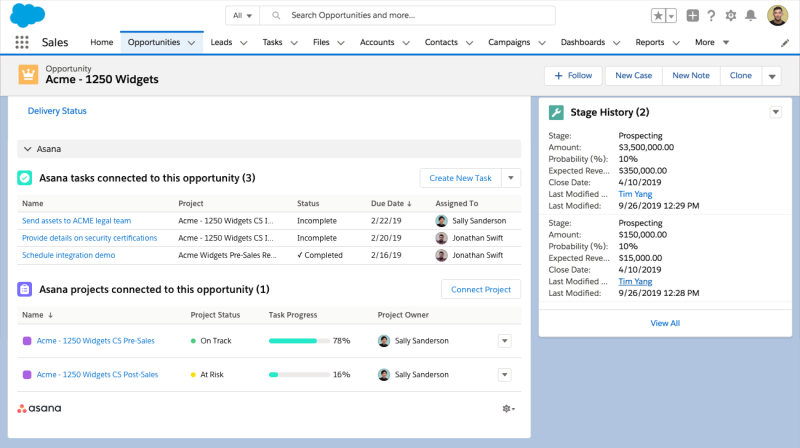
Another is the Asana for Tableau integration. This integration supports pulling summary project and task data from Teams and Portfolios, associated Custom Fields and tags on tasks, project descriptions and dates, and milestones and sections. It is applicable to projects with less than 10k tasks. Sample dashboards include task overview and team health dashboard. Both integrations are available to Business and Enterprise plan users.
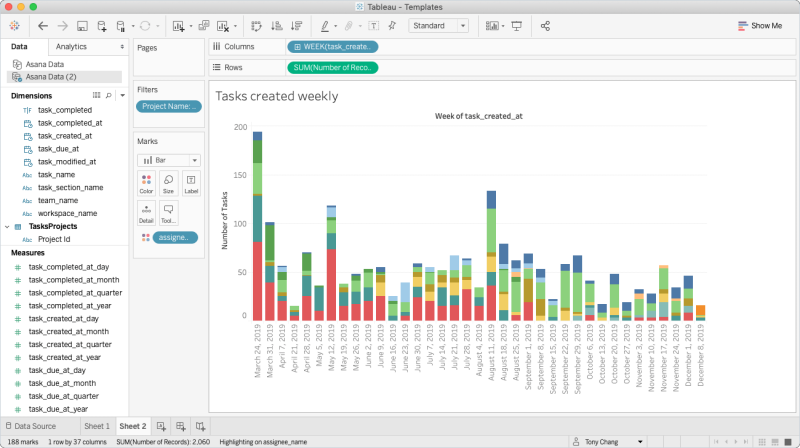
Other improvements
Asana also included other improvements in the release of 2019’s last 2 months. For instance, a Tab+P shortcut will now prompt users to add their tasks to an additional project, as against replacing an existing project. Asana has also adjusted its type-ahead logic to improve the relevancy of results when searching for any item. When landing on a project, task, conversation or portfolio that users do not have access to, they can “request access” to the owner. This will create a private task addressed to the owner. Finally, a webinar titled Help Your Team Adopt Asana is now available to help users roll out the software to the rest of their team. For more information about new features in its latest release, go visit Asana also on its Twitter or Facebook page.
Leave A Comment