Trello Keyboard Shortcuts
 Project management software has been around for quite some time now and it has been proven effective by many organizations. The capabilities and flexibility of these tools make the work of project management teams lighter and their productivity higher. Today, there are numerous tools available in the market and Trello is one of the most popular ones. In fact, Trello remains to be a top choice for businesses, especially for its simple format and ease of use.
Project management software has been around for quite some time now and it has been proven effective by many organizations. The capabilities and flexibility of these tools make the work of project management teams lighter and their productivity higher. Today, there are numerous tools available in the market and Trello is one of the most popular ones. In fact, Trello remains to be a top choice for businesses, especially for its simple format and ease of use.
What is Trello?
Trello is definitely prized by organizations that want to be more productive and deliver their output timely and accurately. It is a project management software that takes on the Kanban system of task management. At one glance, it looks like a huge bulletin board with Post-It notes that contain different tasks. Trello is composed of boards or projects, lists or stages of the project, and cards or tasks under each project. For example, a board can be entitled ‘Accreditation for ISO’. Users can create lists and name them ‘Collection […]
 Trello is a great collaboration tool that helps users organize their projects into boards. This unique Kanban-style list-making application makes it beneficial for both team members and project managers. It conveniently shows the things being worked on, who is working on them, and those already done. Users can put attachments, photos, and documents onto these tasks so that teams can be on the same page. At one glance, Trello looks like a whiteboard that is filled with post-its that contain tasks for the entire team.
Trello is a great collaboration tool that helps users organize their projects into boards. This unique Kanban-style list-making application makes it beneficial for both team members and project managers. It conveniently shows the things being worked on, who is working on them, and those already done. Users can put attachments, photos, and documents onto these tasks so that teams can be on the same page. At one glance, Trello looks like a whiteboard that is filled with post-its that contain tasks for the entire team. As a cloud-based project management tool,
As a cloud-based project management tool,  Communication within a workplace is one of the most important parts of running a business, regardless of its size. It is necessary to make sure that everyone is updated with everything, including new projects, changes, and updates. The good thing about today’s modern world is that there are already numerous ways of doing this, including using modern communication technology. Aside from the usual emails and Microsoft Outlook, there is now software intended for messaging and file sharing like Slack.
Communication within a workplace is one of the most important parts of running a business, regardless of its size. It is necessary to make sure that everyone is updated with everything, including new projects, changes, and updates. The good thing about today’s modern world is that there are already numerous ways of doing this, including using modern communication technology. Aside from the usual emails and Microsoft Outlook, there is now software intended for messaging and file sharing like Slack. Search engine optimization or SEO is important to website management because it helps drive more visitors to a specific website. It includes strategies and techniques that result in a website being ranked at the top of search engine results pages (SERPs) of search engines like Google, Yahoo, and Bing. SEO specialists know a lot of ways to increase rankings but there are also other ways that are not too technical for the ordinary team. One of them is by using Trello, the project management software that is being used by numerous teams and individuals. Whether the purpose is for business or for personal advancement, Trello is the perfect tool.
Search engine optimization or SEO is important to website management because it helps drive more visitors to a specific website. It includes strategies and techniques that result in a website being ranked at the top of search engine results pages (SERPs) of search engines like Google, Yahoo, and Bing. SEO specialists know a lot of ways to increase rankings but there are also other ways that are not too technical for the ordinary team. One of them is by using Trello, the project management software that is being used by numerous teams and individuals. Whether the purpose is for business or for personal advancement, Trello is the perfect tool. Feedback is an integral part of every project, organization, and business. It is the way to get to know what customers want, what they can say about certain services, what services or products need improvement and more. Sometimes, feedback may just say a simple ‘thank you’ or ‘bye’ and people who receive it may already have an idea of what it means.
Feedback is an integral part of every project, organization, and business. It is the way to get to know what customers want, what they can say about certain services, what services or products need improvement and more. Sometimes, feedback may just say a simple ‘thank you’ or ‘bye’ and people who receive it may already have an idea of what it means.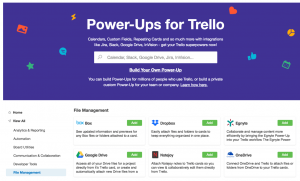 Trello is a popular project management software that is being used by numerous organizations and businesses for their collaboration. It uses boards that, at one glance, provide a view of the project, specifically of what’s being worked on and who is working on it. It is easy to use and convenient because its concept is like that of a whiteboard that is filled with sticky notes that contain tasks. Added to these tasks are the attachments and photos, as well as comments from the members of the team.
Trello is a popular project management software that is being used by numerous organizations and businesses for their collaboration. It uses boards that, at one glance, provide a view of the project, specifically of what’s being worked on and who is working on it. It is easy to use and convenient because its concept is like that of a whiteboard that is filled with sticky notes that contain tasks. Added to these tasks are the attachments and photos, as well as comments from the members of the team.
