 Asana is an online platform for managing work, projects, and tasks. Teams are able to organize their work using a single platform to plan projects, prioritize tasks, and share details with the rest. It is now easier to track the status and progress of work and meet deadlines. The Asana team was very busy these past two months to provide its users with more tools and improvements. For a powerful reporting and exporting tool for Asana, give our own tool Bridge24 for Asana a try.
Asana is an online platform for managing work, projects, and tasks. Teams are able to organize their work using a single platform to plan projects, prioritize tasks, and share details with the rest. It is now easier to track the status and progress of work and meet deadlines. The Asana team was very busy these past two months to provide its users with more tools and improvements. For a powerful reporting and exporting tool for Asana, give our own tool Bridge24 for Asana a try.
Free Templates for All
Early in 2019, Asana launched a new Templates Gallery where users can select from ready-made templates for a particular team. Previously, users in the free plan can only access about 4 templates from the Gallery. Most of the templates are available only to Premium, Business and Enterprise users. This September, templates have become available to everyone, regardless of your plan type. So, templates for an event promotion plan for marketing, daily standup meetings for design teams, or bug tracking templates for engineering teams, and many others, are now accessible by users in the free plan.
iOS Updates
Also, this September 2019, a new Asana voice recognition feature became available on the iOS platform. This is different from the iOS dictation feature in iPhones. The Asana voice recognition feature will put your dictation as text in the Task Description field, and get the first 37 characters as the name of the task. More recently, they gave their iOS app a visual refresh that improves navigation. Therefore, you can quickly create tasks on the go, even if you have a long description for your task. And you can easily find the info you need with the improved navigation.
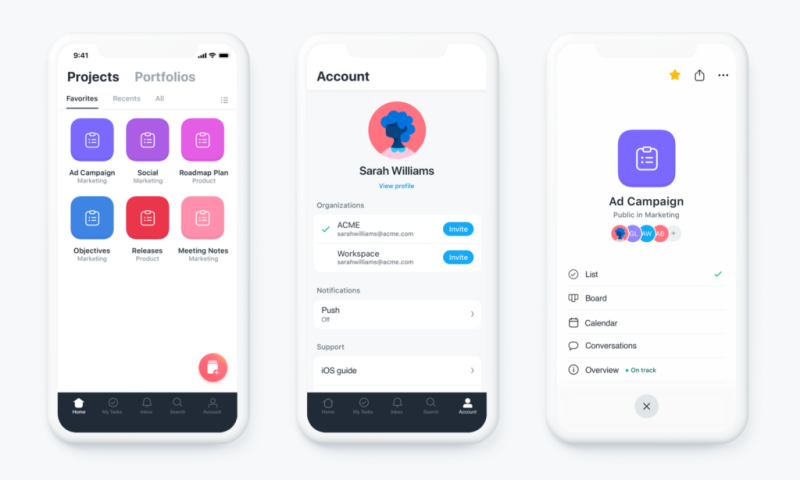
New List View for greater clarity
The List View got a redesign this October, providing users with both visual and functional changes. It now has a grid-like structure to make it easier to view and create work. Project information such as assignees and due dates are now easier to see. Other improvements are adding columns in one click, viewing up to 20 custom fields on the main project view, hiding fields that are irrelevant, and resizing columns. You can now also see additional information, such as subtask and comment count at the project level, and section totals of numeric custom fields.
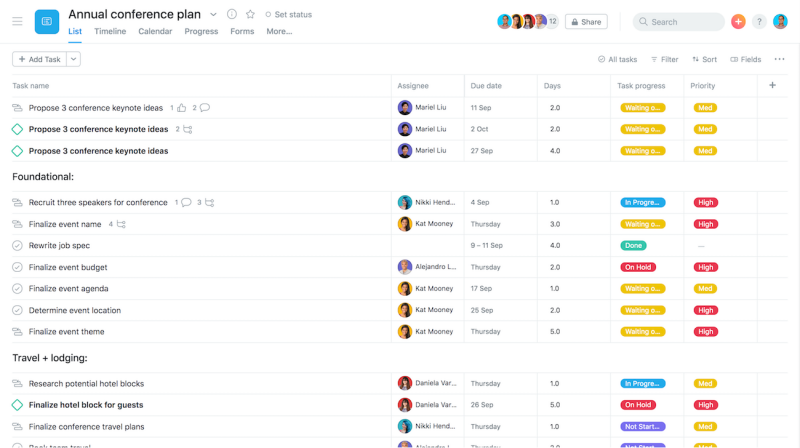
Together with this redesigned List View, a new CSV Importer now automatically maps spreadsheet columns to fields in Asana. To do this, you should name the columns in your spreadsheet with specific labels, such as Name, Description, Assignee, etc., to automatically map the fields.
New Rules feature for automation
The September 2019 release includes a Rules feature that enables automation on manual actions on tasks at the project level. This feature is available to Premium, Business, and Enterprise account users. They can create a Rule in two ways: select from a preset Rule complete with a trigger and action set, or use the Custom Rule Builder to create a custom rule where they choose their own triggers and actions.
Other Updates
Asana included more updates in the September 2019 and October 2019 release.
Forms: Forms enable teams to gather the exact information they need when processing work requests. They are helpful as they standardize the way how work starts, and also ensure that work information gathered is complete. Previously, it is available only to Business and Enterprise users. Now, Premium account users can also make use of Forms.
Portfolio Timeline: A Timeline has been added to Portfolios, so users can see not only all their projects in one place but also the project statuses and key dates. After clicking the desired Portfolio from the Portfolios tab, a new Timeline tab is available aside from the Projects and Workload tabs.
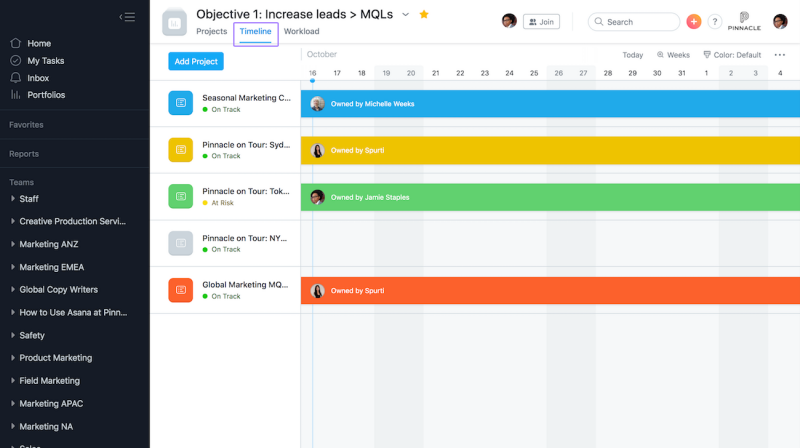
Inbox Filters: Asana now has Inbox filters where you can choose to receive notifications only when you are @-mentioned, when there are changes to tasks assigned to you, or when there are updates to work created by you. This can help minimize distraction and allow you to focus on work only where your attention is needed most. Together with this feature is the updated @mention notifications on task and comments. Users have the option to mention another user to call their attention on a particular comment or task.
Some more enhancements and improvements
In the latest release, Asana has increased subtask visibility. You can easily see the number of subtasks within a task, whether in List, Board, Calendar, Workload, or Timeline views. In Timeline view, they added a complete/incomplete task filter and moved the unscheduled tasks panel at the right-hand side, similar to Workload’s unscheduled task layout. You can now delete Sections even if they still contain tasks. Also, administrators can find dedicated customer success manager information in the Admin Console.
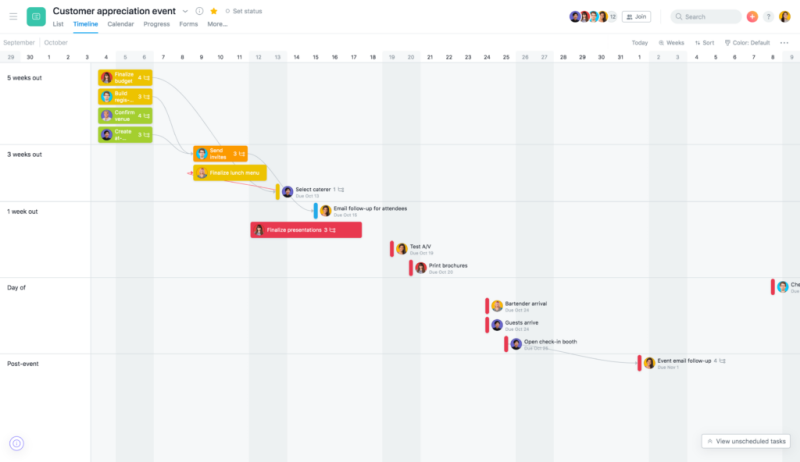
To learn more about the many new updates and improvements as they are released, follow Asana on Twitter or Facebook.
Leave A Comment