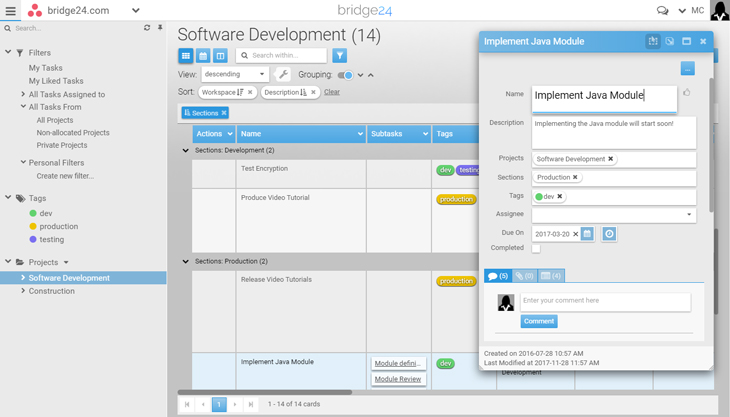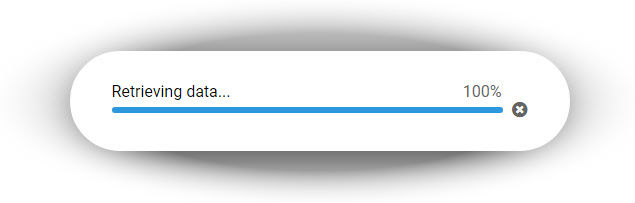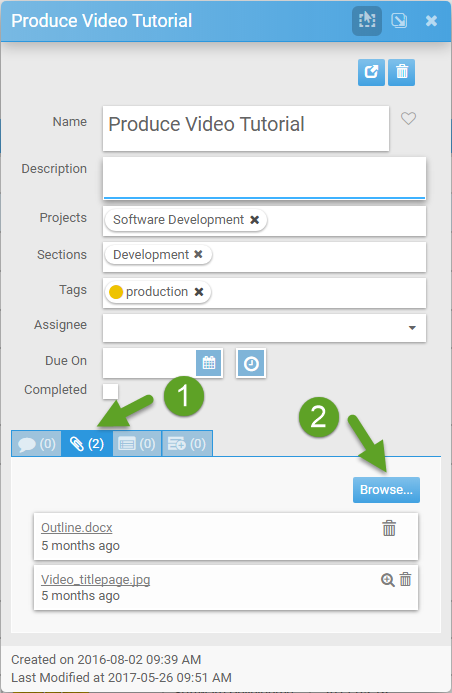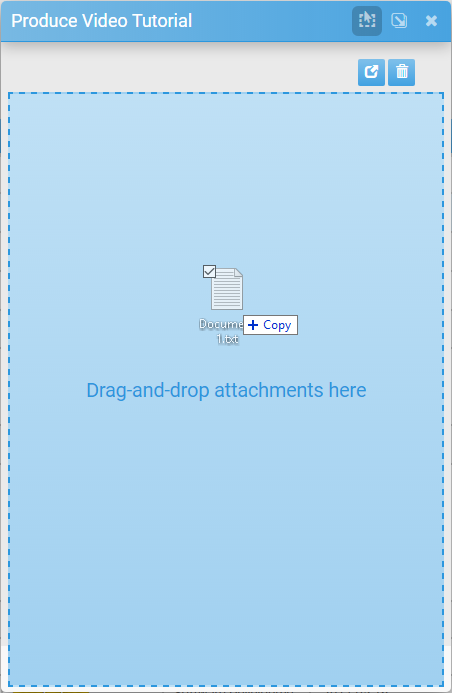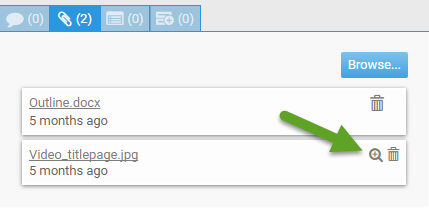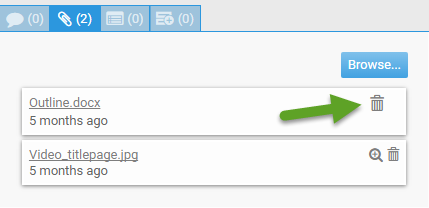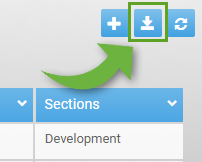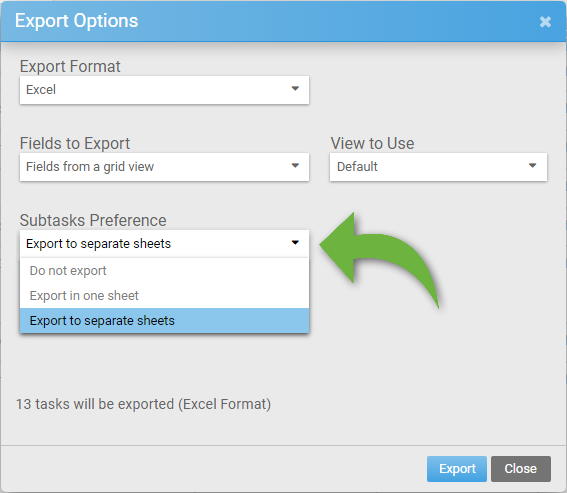Bridge24 News: Officially Recognized by Asana and Trello
 We are excited to announce that after a lengthy submission process that tests the quality and value to their users, Bridge24 has been accepted in the App integration directories for both Asana and Trello.
We are excited to announce that after a lengthy submission process that tests the quality and value to their users, Bridge24 has been accepted in the App integration directories for both Asana and Trello.
Asana App Integration
Access the Asana integration page detailing the connection with Bridge24
The process included a formal submission detailing the integration and the positioning of the application. In addition, we had communication to provide further information requested and answer any questions. Bridge24 was tested internally to see if it meets their quality standards and as well confirm the value of its usage for their users.
Bridge24 was classified in the Reporting category since one of the main uses is to dynamically display and filter Asana task information, although it does much more than that, including updating task information, and exporting any view.
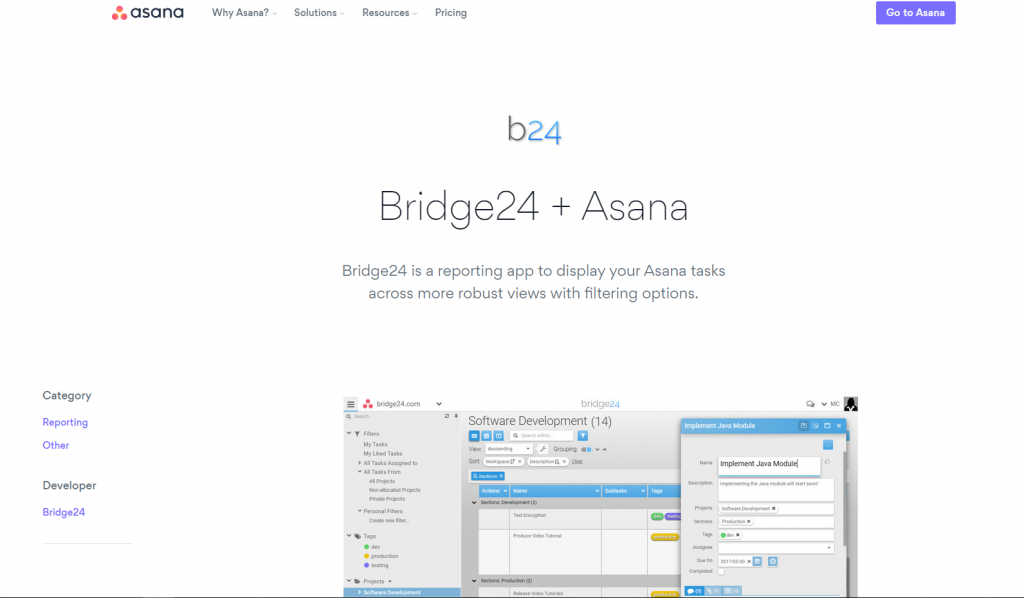
Trello App Integration
The process to get the Bridge24 app in the Integrations area of Trello followed the same rigorous pattern as for Asana. The Trello Integrations […]


 The Bridge24 user account is now available and required for all users.
The Bridge24 user account is now available and required for all users.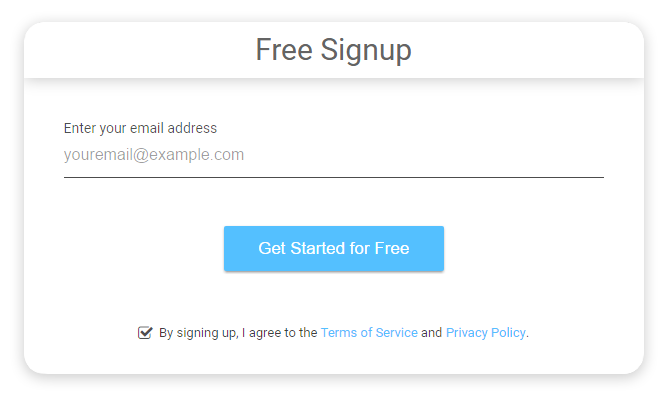
![Bridge24 Login - [...]
</p srcset=](https://bridge24.com/wp-content/uploads/2017/12/addUserInfo-interface-screenshot_450.jpg)