Introducing Trello Add-on for Gmail for Total Inbox Control
 Trello is a collaboration and productivity tool that is being used for managing projects and organizing work. All members of the team see the same board, lists, and tasks, get a better picture and communicate with greater clarity. However, a great number of people still use email as the starting point of communication. Unfortunately, the email inbox is not the best tool to manage our task list. As such, work items, sometimes very important ones, end up getting lost in the inbox. Recently, Trello introduced an add-on for Gmail to help users regain control. For a brilliant extension to Trello, we suggest trying out our own tool Bridge24 for Trello.
Trello is a collaboration and productivity tool that is being used for managing projects and organizing work. All members of the team see the same board, lists, and tasks, get a better picture and communicate with greater clarity. However, a great number of people still use email as the starting point of communication. Unfortunately, the email inbox is not the best tool to manage our task list. As such, work items, sometimes very important ones, end up getting lost in the inbox. Recently, Trello introduced an add-on for Gmail to help users regain control. For a brilliant extension to Trello, we suggest trying out our own tool Bridge24 for Trello.
The New Trello Add-on for Gmail
The new Trello add-on for Gmail is available for installation today. Users can get it for the web and for Android from the G Suite Marketplace. Installing the add-on provides the user a better way of managing emails and easily transforming messages directly into actionable items. All this is doable within […]
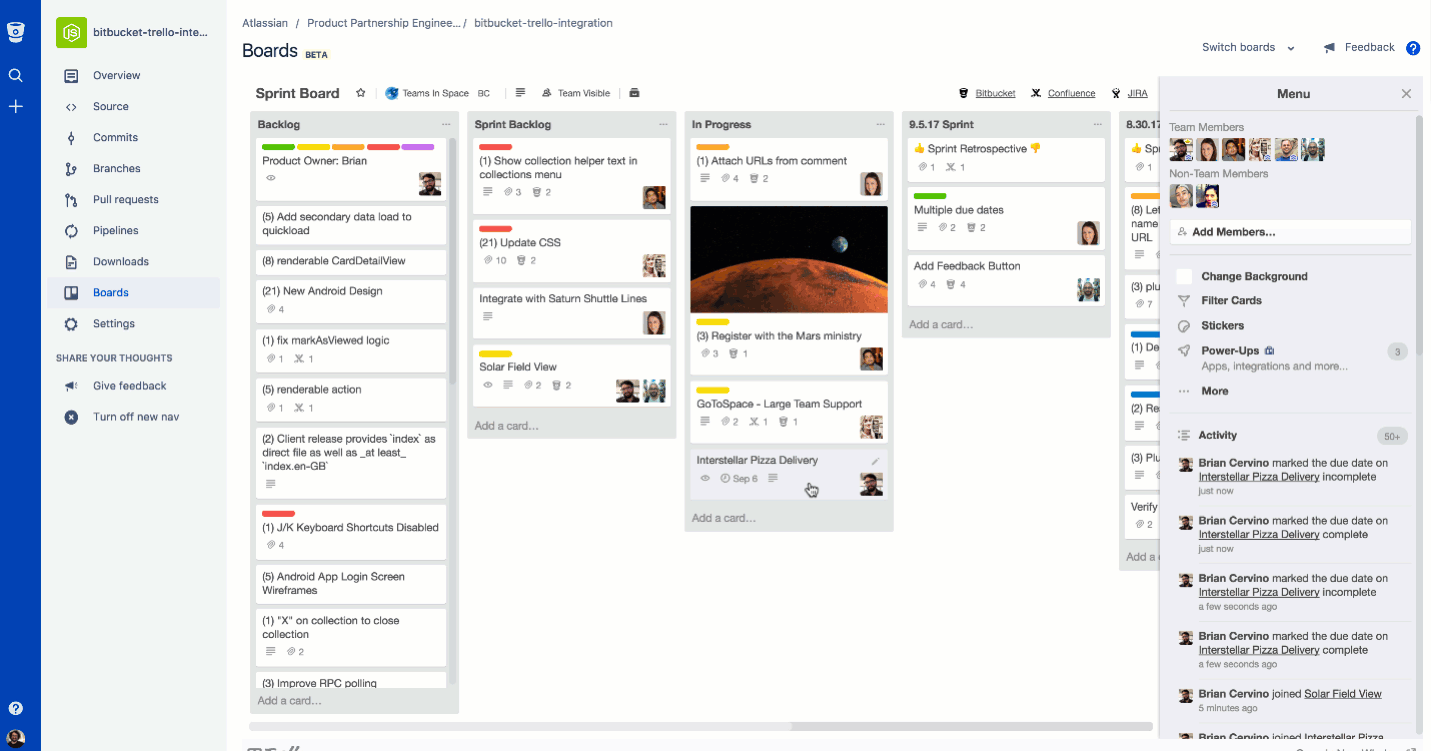




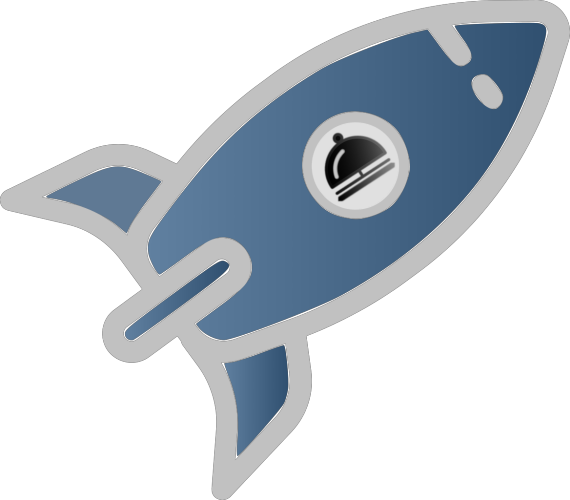
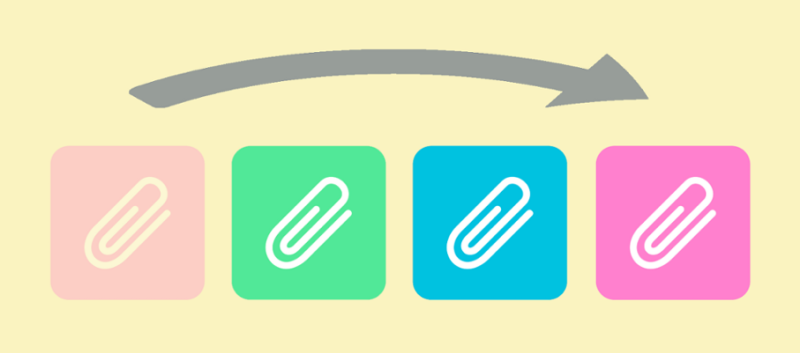
 Project management tools such as
Project management tools such as 