Trello News: Trello being used for content management, scrum and even for bereaved citizens of Belgium
 Trello is an awesome life organizing tool that makes collaboration fun and extremely easy. The tool boasts of more than 10M users at the moment and still counting. Its ease of use coupled with seamless mobile and web experience has won accolades from the likes of The New York Times, PayPal, Adobe and Google. This short post points out three amazing articles that explain how Trello can be used to create a content management process, running a scrum process using the tool and finally how the app has acted as a silver lining for Belgium’s bereaved.
Trello is an awesome life organizing tool that makes collaboration fun and extremely easy. The tool boasts of more than 10M users at the moment and still counting. Its ease of use coupled with seamless mobile and web experience has won accolades from the likes of The New York Times, PayPal, Adobe and Google. This short post points out three amazing articles that explain how Trello can be used to create a content management process, running a scrum process using the tool and finally how the app has acted as a silver lining for Belgium’s bereaved.
Developing content with Trello
Social Media Examiner is the largest social media marketing resource in the world that helps millions of businesses to use social media to reach out to prospects, increase awareness, drive traffic and generate sales. Last month, they featured an article on how to develop multiple contents simultaneously while working with your team.
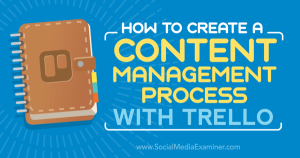
Whether you are a solopreneur or have a team that […]
 Tools can be used to help us accomplish work easier. The best tools help us not only to finish work faster but also accomplish it in the best way that we can, allowing us to express our creativity and apply it in different ways. Trello is an effective tool by the different ways people say they are using it and how it is helping them. This news list includes three articles that points to how this productivity tool is helping them organize their personal, family and work life.
Tools can be used to help us accomplish work easier. The best tools help us not only to finish work faster but also accomplish it in the best way that we can, allowing us to express our creativity and apply it in different ways. Trello is an effective tool by the different ways people say they are using it and how it is helping them. This news list includes three articles that points to how this productivity tool is helping them organize their personal, family and work life. Trello is a popular productivity tool, and the evidence is seen across many resource sites. In this news compilation, it has been included in two lists, one as among a selected choice of PM suite for small businesses. Another list where it is included details how it can be effectively used for workflow management and communication by marketing teams. And its popularity due to its functionality continues to be a standard among competing productivity apps that a new social app, currently in beta, has added similar Kanban-type task management features for its targeted group of customers.
Trello is a popular productivity tool, and the evidence is seen across many resource sites. In this news compilation, it has been included in two lists, one as among a selected choice of PM suite for small businesses. Another list where it is included details how it can be effectively used for workflow management and communication by marketing teams. And its popularity due to its functionality continues to be a standard among competing productivity apps that a new social app, currently in beta, has added similar Kanban-type task management features for its targeted group of customers.
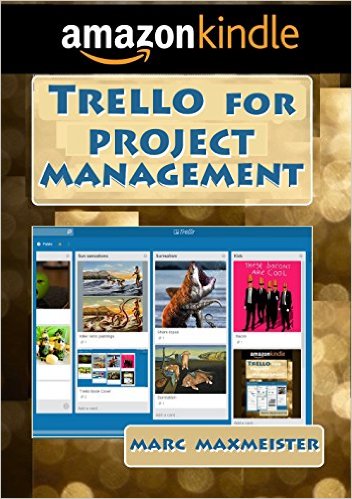


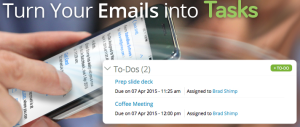 Combining emails and to-dos may not be a feasible idea; however, segregating the two can be a tough row to hoe. So, let’s settle for a comfortable medium.
Combining emails and to-dos may not be a feasible idea; however, segregating the two can be a tough row to hoe. So, let’s settle for a comfortable medium. 1. Asana
1. Asana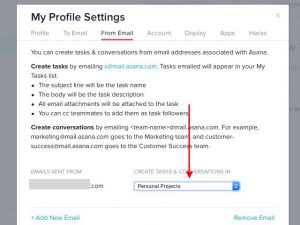
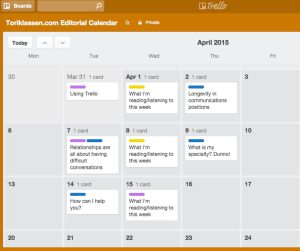 Managing content for multiple clients is no small task. A coherent content/editorial calendar can be the key to helping content teams stay on top of the work. At Heroic Search, we’ve created ours in Trello. Trello is great because it offers a variety of tools that can be used in whatever way is most helpful.
Managing content for multiple clients is no small task. A coherent content/editorial calendar can be the key to helping content teams stay on top of the work. At Heroic Search, we’ve created ours in Trello. Trello is great because it offers a variety of tools that can be used in whatever way is most helpful.