Top 10 Cons & Disadvantages of Using Zendesk Software

Zendesk is a widely used customer service platform that offers a suite of tools designed to enhance customer support and engagement. Despite its popularity and the range of features it provides, Zendesk has its drawbacks, like any software. This article will discuss the top 10 cons and disadvantages of using Zendesk software, highlighting areas where users may encounter limitations or challenges.
These drawbacks can impact everything from user experience to the platform’s overall effectiveness in managing customer support. Understanding these cons is crucial for businesses to assess whether Zendesk aligns with their customer service goals and operational requirements. Moreover, it underscores the importance of considering alternative solutions or strategies to mitigate these challenges for a seamless customer support experience.

We are currently coding a powerful reporting and exporting tool for Zendesk. Contact us for more details.
Creating Effective SOP: How to Systemize Your Onboarding
A business is nothing without a skilled and motivated workforce. It is vital to recruit the best people and train them properly. Small businesses and startups often struggle to onboard new employees effectively without sacrificing productivity.
Addressing these challenges, many businesses have turned to integrating tools that streamline the onboarding process, ensuring it is as smooth and efficient as possible. One such solution is the human resources software by SenseHR, which aids in simplifying the onboarding process, managing documents, enhancing reporting capabilities, and overseeing workforce management, among other functionalities. Using such tools, businesses can ensure that new hires are quickly brought up to speed and integrated into the team, all while maintaining productivity and fostering a welcoming environment for newcomers.
Creating an onboarding standard operating procedure (SOP) will ease your new hires into their roles while lessening the load on your existing staff. Here’s a tried and tested strategy to help your workforce grow without negatively impacting operations.
Why do […]
Top 10 Time Tracking Integrations for Asana

Many project management teams have become more productive and efficient in their work because of using collaboration software. These tools automate many of the tasks and allow users to save a lot of time and money. Among the most popular choices of teams is Asana, a tool for planning, sharing, and organizing work. Created by Dustin Moskovitz and Justin Rosenstein, Asana boasts of creating a virtual workspace for users to collaborate. The manager can easily create tasks, put comments, and attach files they can assign to their members. Users can also communicate with their team through the software’s messaging tools, like its message boards. Asana also helps teams manage their budgets, stay within them, and meet deadlines with quality output.
Asana is available in both free and paid versions. Users can access basic features with the free version, including tasks, archives, and searches. On the other hand, those subscribed to the paid one can take advantage of more advanced features. […]
The Pros and Cons of using Asana Software
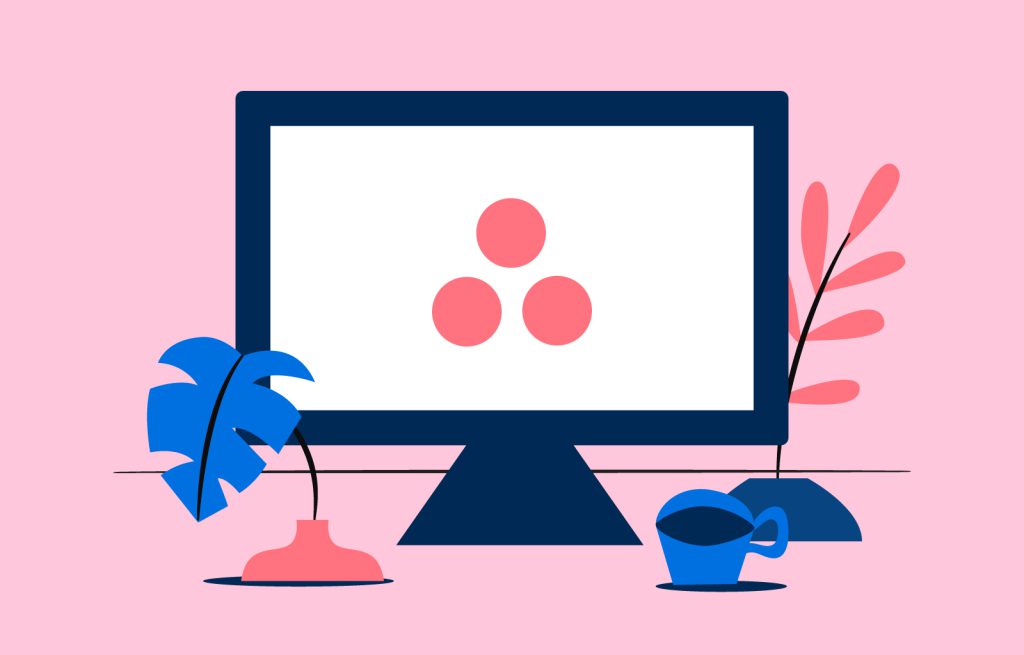
Asana is a widely used, highly rated, user-friendly web-based project management tool that businesses can employ. It enables teams to centralize everything from long-term objectives to day-to-day tasks, making it easier for team members to know their responsibilities, priorities, and progress. For example, Asana allows project sections to be divided into lists of tasks. Each task can be further segmented into sub-tasks, and other project participants can be invited, files can be attached, and descriptions can be added to each task. With this tool, teams can eliminate concerns about overlooked work, missed deadlines, and endless email chains.

If you need an advanced reporting and exporting platform to boost Asana’s capabilities, consider our tool Bridge24 for Asana.
Asana Pros and Advantages
1. Exceptional User Experience
Asana’s user interface is the result […]
Power-Up Your Productivity with Trello Integrations

The digital landscape has fundamentally transformed how we operate. From virtual meetings to online grocery shopping, the pivot to an online-centric world isn’t just convenient—it’s revolutionizing business productivity. Amidst this shift, many apps bombard us with promises of automation, time-saving, and even the lure of striking it rich with minimal effort. However, not all that glitter is gold.
That’s where we step in: armed with expertise and a critical eye, we’re dissecting the myriad options to give you the definitive guide to the best Trello Power-Ups. This isn’t just about separating the good from the great; it’s about empowering you with tools that enhance efficiency and drive success.

If you need an advanced reporting and exporting platform to boost Trello’s capabilities, consider our tool Bridge24 for Trello.
Advantages Of Using Trello Power-Ups
The Importance of Reporting in Project Management

Reports are essential tools in business. They play a crucial role in a company’s startup, ongoing growth, expansion, and even survival stages. Through business reports, companies can document their progress over time. Reports also help build an audit trail of the past. These documents can become necessary when going to financial institutions or seeking investors. Corporations produce annual reports for their stakeholders and government agencies to comply with legal obligations. Reports are also helpful in decision-making, whether making a substantial purchase, planning for expansion, or deciding to sell the business.
Project Reporting
As businesses become more project-centric, the idea behind reporting is likewise followed and expected during project management. Project reporting is the act of producing formal and informal reports to communicate the project’s status. Reporting is usually done at regular intervals throughout the project. Stakeholders, sponsors, and the project team agree on the reporting frequency. In general, project reporting helps manage the expectations of stakeholders. […]
The Importance of Checklists in the Workplace

Simply put, a checklist is a list of items for consideration. They can come in several forms, like a list of questions or actions to be carried out. They can be accompanied by checkboxes ticked off when that list item has been completed. People accept the results of a completed checklist as reliable and trustworthy. Thus, it is used as a memory aid or a job tool to ensure all issues have been considered.
Why We Fail
The human brain is capable of holding 4.7 million books in memory. And yet, there is no lack of documented failures in our history. So, why do people still fail, even though we can hold significant information and use many skills? According to philosophers, we die for two reasons: ignorance and ineptitude. We fail, firstly, because we do not have the information to perform a task. We forget also because, although we have the information, we cannot […]
Top 10 Best Project Management Software & Tools in 2024
Project Management Software has seen significant evolution over the last ten years. Advancements in technology, cloud computing, and the increasing need for remote and flexible work have all influenced the development of Project Management Software. This has resulted in features such as real-time collaboration, mobile compatibility, more advanced reporting and analytics, and increased user-friendliness.
Additionally, integrating Artificial Intelligence and Machine Learning has become a crucial aspect of modern Project Management Software, providing enhanced productivity, performance, and overall efficiency.
The Top 10 Project Management Software
1. AceProject
AceProject is a web-based project management tool designed to handle projects from start to finish. It provides a comprehensive solution for individuals, teams, and enterprises to manage critical workflows and eliminate uncertainties. With the flexibility to suit any project, this online collaboration and time-tracking software can be easily deployed as […]
The Pros and Cons of Using Basecamp Software

Basecamp is an online project management and team collaboration software with various capabilities. Users can create to-do lists, assign tasks to one or multiple people, attach files that can be shared and searched, and automatically update everyone involved about the status of the to-do items. Basecamp’s third iteration is notable for its emphasis on uncomplicated organization and several communication tools, among its most robust features. The platform also offers a free personal plan with limited features.

If you need an advanced reporting and exporting platform to boost Basecamp’s capabilities, consider our tool Bridge24 for Basecamp.
Basecamp Cons and Disadvantages
Basecamp, as a trailblazer in online productivity software, has established a devoted following. The platform’s emphasis on providing only the essential features has made it less daunting for companies that may feel intimidated by […]
Trello Pricing and Costs Guide for 2024

Trello is a widely used project management tool that assists teams and individuals in organizing and prioritizing their work. The platform provides a user-friendly and straightforward way of managing tasks and projects, and it is free to use for individuals and small teams. However, for larger organizations and businesses, Trello offers a selection of paid plans that provide extra features and functionality. This article will examine Trello’s pricing options and the benefits they provide.

Users who can’t quit Trello but still need additional reporting and exporting features to boost their experience can use our tool Bridge24 for Trello.
Trello Pricing: How Much Does Trello Cost?
Trello’s pricing structure is clear and easy to comprehend, simplifying the process of selecting the appropriate plan for your requirements. Trello has four pricing plans to choose from, […]
