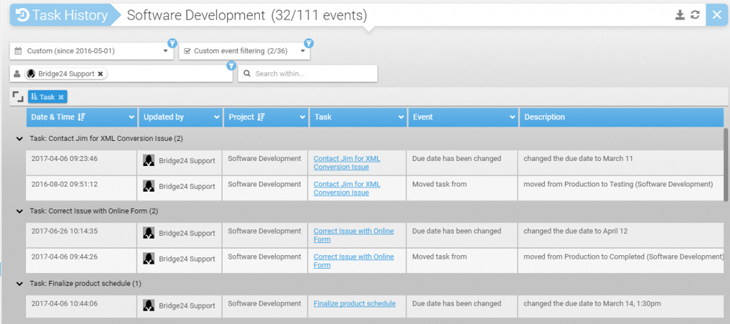Advanced Reports for AceProject using Bridge24
 Bridge24 is now being used by more and more AceProject users to increase performance in task retrieval and editing, as well as to output information such as reports into excel or PDF. New features for AceProject users are now available from within Bridge24.
Bridge24 is now being used by more and more AceProject users to increase performance in task retrieval and editing, as well as to output information such as reports into excel or PDF. New features for AceProject users are now available from within Bridge24.
Bridge24 Advanced Reports
This week saw the introduction of Advanced Reports. Users can now prepare a 2 level report (grouping) and include up to 4 more fields in addition to the task name. This easy to use report creation tool also allows you to export the report into a convenient PDF or Excel file, as well as others.

Configure and generate the report
Select the Second level grouping parameter and fields to include, then generate.
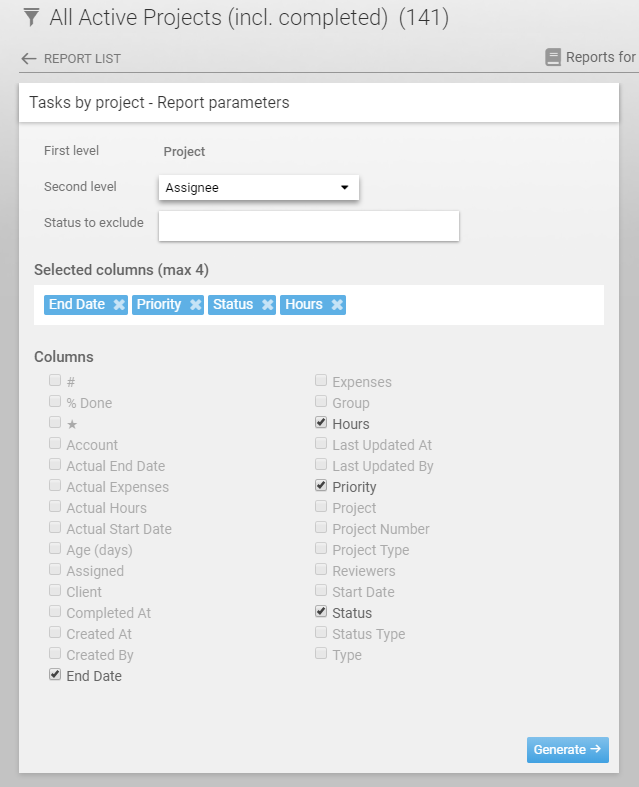
The report is created and the user can navigate directly and then export to the desired format such as PDF or Excel.
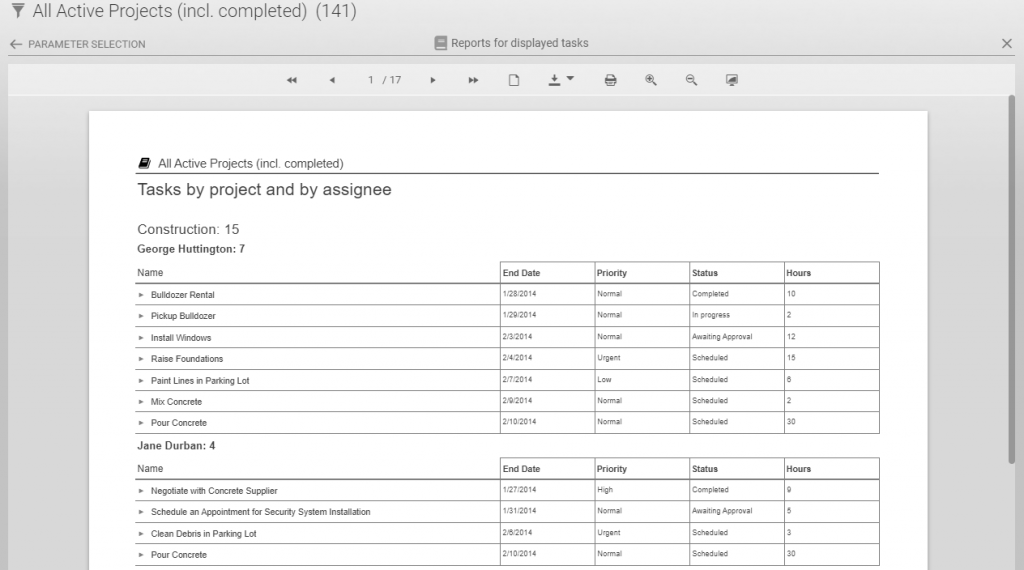
 It is here! For all those campers out there requiring structured access to To-do’s across projects, you will be pleased to know that we have released support for Basecamp 3 in Bridge24. Quickly connect, display and consult To-do’s in our Power grid, then export them into Excel and CSV.
It is here! For all those campers out there requiring structured access to To-do’s across projects, you will be pleased to know that we have released support for Basecamp 3 in Bridge24. Quickly connect, display and consult To-do’s in our Power grid, then export them into Excel and CSV.
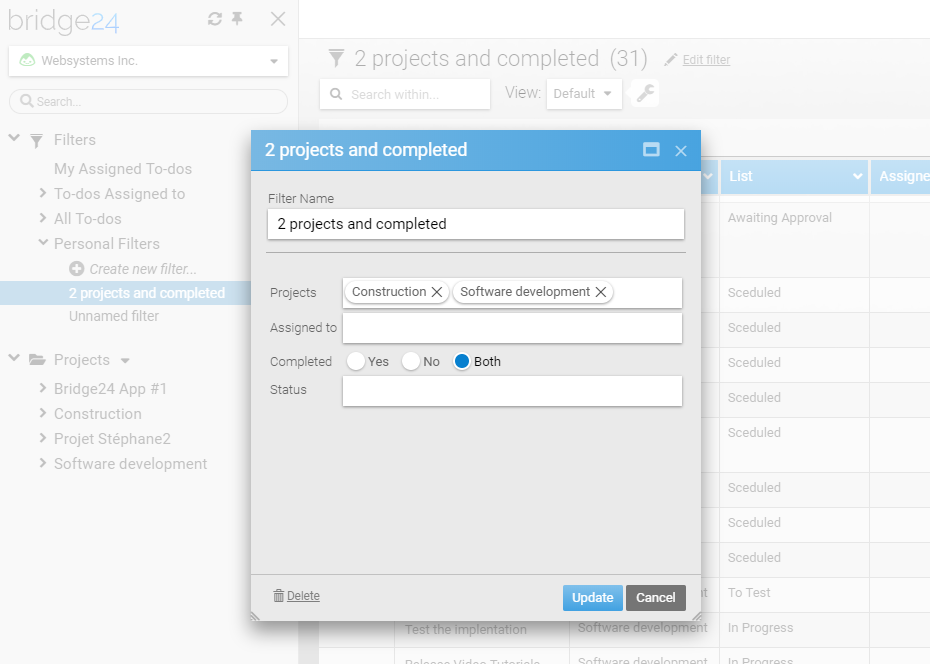

 Ever think to yourself that “there must be a better way to get the information I want out of my application?”. This month in Bridge24 we are releasing the ability to export your information from your connected
Ever think to yourself that “there must be a better way to get the information I want out of my application?”. This month in Bridge24 we are releasing the ability to export your information from your connected  Trello is a great operational tool for users to centrally collaborate on board and card information. However, reporting features are limited! With Bridge24, users can connect dynamically to Trello and instantly create and export powerful charts and card lists for basic reports.
Trello is a great operational tool for users to centrally collaborate on board and card information. However, reporting features are limited! With Bridge24, users can connect dynamically to Trello and instantly create and export powerful charts and card lists for basic reports.
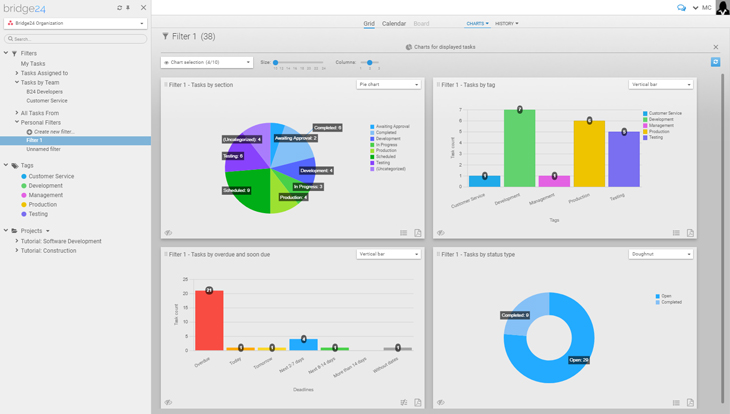
 Bridge24 is continually picking up steam, thanks in part to those users that spread the word about our great product! A number of new features have been added to help disseminate information to others including a simple invite and also an Affiliate program. The Affiliate program allows you to collect a 20% commission if users you tell Bridge24 about decide to purchase a Premium subscription through your affiliate link.
Bridge24 is continually picking up steam, thanks in part to those users that spread the word about our great product! A number of new features have been added to help disseminate information to others including a simple invite and also an Affiliate program. The Affiliate program allows you to collect a 20% commission if users you tell Bridge24 about decide to purchase a Premium subscription through your affiliate link. 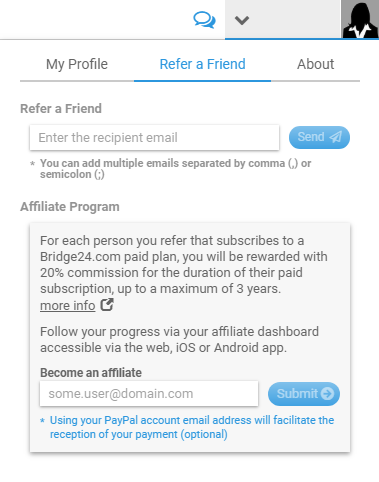
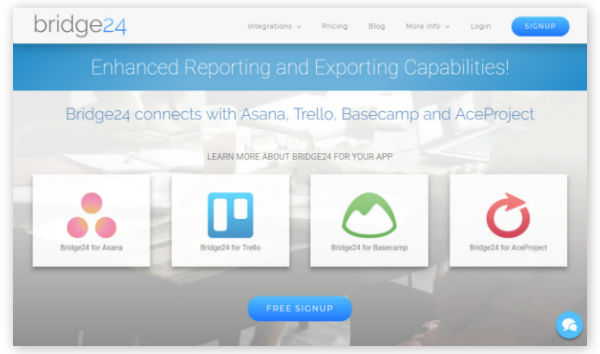
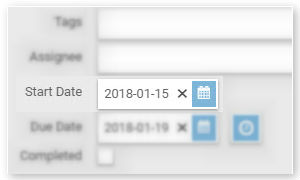
 We have been working on refining Bridge24 and adding more features and value over the last year. Bridge24 is now at a stage of maturity moving out of our free beta period towards a new Subscription-based model.
We have been working on refining Bridge24 and adding more features and value over the last year. Bridge24 is now at a stage of maturity moving out of our free beta period towards a new Subscription-based model.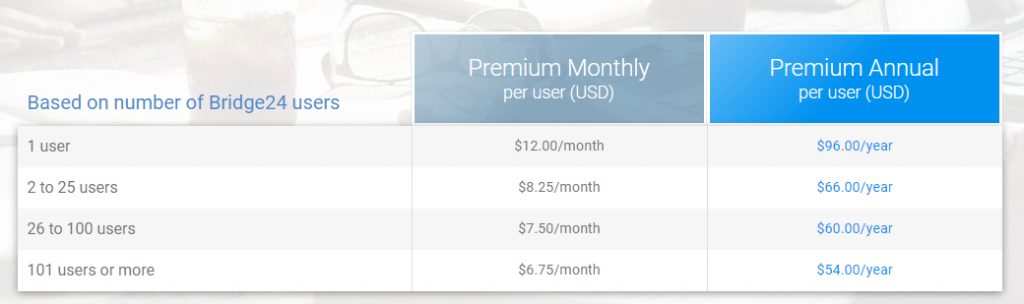
 Bridge24 is proud to announce the release of the Task History (Activity Stream) for your connected account. Having access to project and task history of your data can answer many fundamental questions for events and actions that have taken place. The history can be used for your investigation or reporting purposes for Asana, Trello, Basecamp, and AceProject. Consult the Asana task story, Basecamp or Trello activity stream history, or AceProject task history, in a convenient and powerful grid view that includes date range, assignment, event filtering, and grouping.
Bridge24 is proud to announce the release of the Task History (Activity Stream) for your connected account. Having access to project and task history of your data can answer many fundamental questions for events and actions that have taken place. The history can be used for your investigation or reporting purposes for Asana, Trello, Basecamp, and AceProject. Consult the Asana task story, Basecamp or Trello activity stream history, or AceProject task history, in a convenient and powerful grid view that includes date range, assignment, event filtering, and grouping.