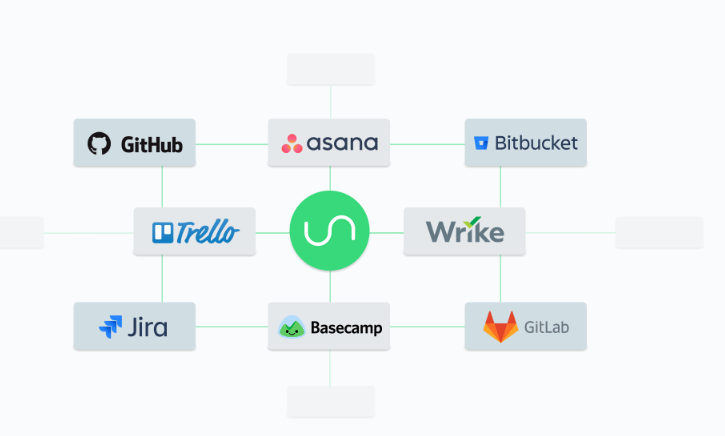Trello Chrome Extensions – Customize Your Boards, Lists and Cards
 Trello visual project management software is a productivity platform that provides information at a glance. Through a system of boards, lists and cards, users are able to manage their projects, workflows and tasks in an interactive and collaborative way. It is very flexible and works well with other applications through integrations. Also, an open API allows developers to get creative and further customize the PM platform in how they want to use it. Thus, developers all over the world have created small programs or extensions that enhanced the functionality of Trello when opened with the Chrome browser. If you are looking for a brilliant extension to Trello, we suggest trying out our own tool Bridge24 for Trello.
Trello visual project management software is a productivity platform that provides information at a glance. Through a system of boards, lists and cards, users are able to manage their projects, workflows and tasks in an interactive and collaborative way. It is very flexible and works well with other applications through integrations. Also, an open API allows developers to get creative and further customize the PM platform in how they want to use it. Thus, developers all over the world have created small programs or extensions that enhanced the functionality of Trello when opened with the Chrome browser. If you are looking for a brilliant extension to Trello, we suggest trying out our own tool Bridge24 for Trello.
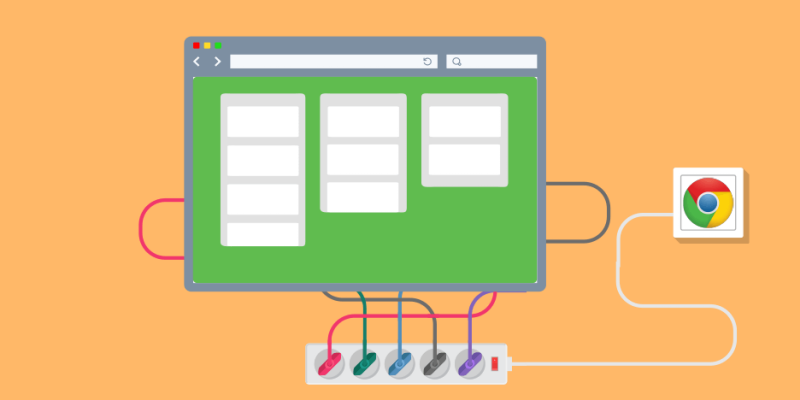
Chrome Extensions for Finding and Adding Things
The Official Trello Extension
Trello has their own official Chrome extension that enables users to search and access boards very quickly. When users type “t” followed by the spacebar on the address […]