How to Get Useful Feedback in Trello

As your company grows, so does the number of people asking questions and commenting on your product growth. In the business world, feedback from customers, team members, and stakeholders is invaluable. Although it’s never easy to take criticism after dedicating so much time, effort, and money to a product, it can help you make a product better. The feedback you get enables you to understand what your customers want, what you have been doing wrong, and what needs improvement.
Over the years, companies relied on face-to-face interviews to get vital feedback. But today, technology has gifted us with more flexibility and options when it comes to gathering feedback. You don’t have to depend on pen and paper, tablets, or feedback kiosks to get people’s responses. A simple software tool is all you need. Trello is a versatile project management tool that you can deploy to collect useful feedback. And the good news is, Trello functionalities […]
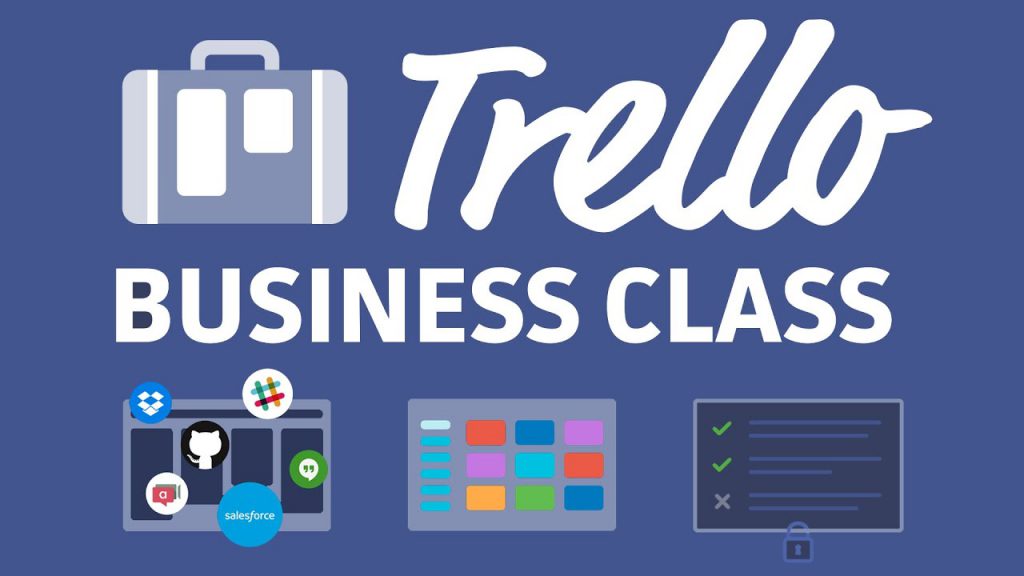


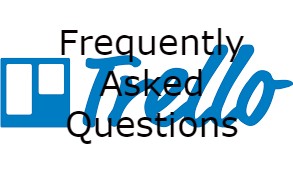 which appears like a whiteboard filled with Post-Its. The Kanban system was developed by Toyota to maintain high production rates and flexibility. Trello’s main elements include boards, lists, and cards which all help show the progress or status of a project. These all help teams and individuals have an overview of the project and determine what is most needed and where they can provide help. Specifically, the board is typically the product or project that is being worked on or developed. It has specific members that can see it and control the creation and flow of cards within the board. Additionally, they can also add themselves or other members to the cards, make attachments, and start conversations. Lists, on another hand, divide a board into categories that represent a stage of the project’s development. Examples of lists would be ‘to be done’ ‘being […]
which appears like a whiteboard filled with Post-Its. The Kanban system was developed by Toyota to maintain high production rates and flexibility. Trello’s main elements include boards, lists, and cards which all help show the progress or status of a project. These all help teams and individuals have an overview of the project and determine what is most needed and where they can provide help. Specifically, the board is typically the product or project that is being worked on or developed. It has specific members that can see it and control the creation and flow of cards within the board. Additionally, they can also add themselves or other members to the cards, make attachments, and start conversations. Lists, on another hand, divide a board into categories that represent a stage of the project’s development. Examples of lists would be ‘to be done’ ‘being […] Trello has been around since 2011 when it was first developed as a subsidiary of Atlassian. As of 2017, Trello reported that it has surpassed its 25 million users. This just proves that it is one of the preferred software by many businesses, organizations, and even individual users. Its Kanban-style helps teams organize their work, create and assign tasks, and make sure no deadline is missed. Trello also aims to provide the best project management support to its users by allowing the use of power-ups. These third-party integrations enhance the features of Trello and allow users to do more than just manage workflows.
Trello has been around since 2011 when it was first developed as a subsidiary of Atlassian. As of 2017, Trello reported that it has surpassed its 25 million users. This just proves that it is one of the preferred software by many businesses, organizations, and even individual users. Its Kanban-style helps teams organize their work, create and assign tasks, and make sure no deadline is missed. Trello also aims to provide the best project management support to its users by allowing the use of power-ups. These third-party integrations enhance the features of Trello and allow users to do more than just manage workflows. Freelancing is one of the popular career options that people prefer today. There is a lot of good reasons for this like having one’s control over his time and being the boss of one’s job. Freelancing means the harder you work, the more clients you get, and the bigger your money. Sometimes, this career is called contract job or contract work, consultancy, or independent contracting. However it is called, freelancing is a lucrative job.
Freelancing is one of the popular career options that people prefer today. There is a lot of good reasons for this like having one’s control over his time and being the boss of one’s job. Freelancing means the harder you work, the more clients you get, and the bigger your money. Sometimes, this career is called contract job or contract work, consultancy, or independent contracting. However it is called, freelancing is a lucrative job. Brainstorming has become a household term as it is being used everywhere—in school, in the office, and among friends. It is an effective and efficient way to gather ideas for solving a problem, involving a facilitator and a group. Brainstorming is a popular method because participants can express their ideas in a free-thinking environment where there is no bias or judgment.
Brainstorming has become a household term as it is being used everywhere—in school, in the office, and among friends. It is an effective and efficient way to gather ideas for solving a problem, involving a facilitator and a group. Brainstorming is a popular method because participants can express their ideas in a free-thinking environment where there is no bias or judgment.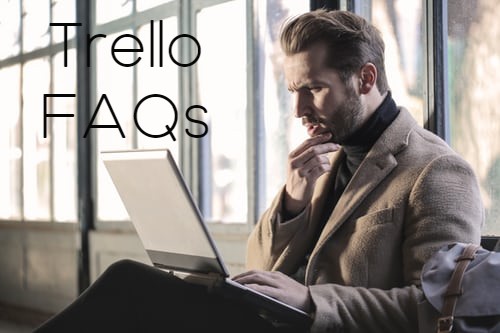 Trello is one of the many project management software today that teams depend on for their productivity. It owes its popularity to its board-and-card system and Kanban-style of listing which is easy for teams to understand. Trello is a powerful collaboration tool where managers can create tasks, assign them to members, and set due dates. Because of its whiteboard-style, all it takes is one glance for users to see what they are assigned to do. Also, the tasks can easily be moved around the board to indicate the progress of the team on the project.
Trello is one of the many project management software today that teams depend on for their productivity. It owes its popularity to its board-and-card system and Kanban-style of listing which is easy for teams to understand. Trello is a powerful collaboration tool where managers can create tasks, assign them to members, and set due dates. Because of its whiteboard-style, all it takes is one glance for users to see what they are assigned to do. Also, the tasks can easily be moved around the board to indicate the progress of the team on the project.