Butler Review – The Built-in Automation For Trello
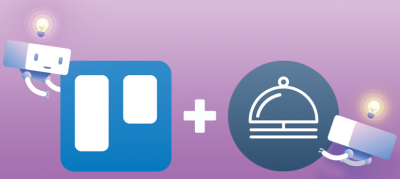 Online project management software like Trello makes it easier for a lot of people. PM associations and body of knowledge standards define a project as usually something temporary. However, as businesses become more project-centric, teams are encountering the same familiar tasks on their boards time and time again. And doing the same tasks repeatedly can affect our efficiency. Butler is a Trello Power-Up that enables users to take advantage of built-in workflow automation. It enables them to automate processes such as managing repeating tasks through custom automations, rules, and scheduled commands. If you are looking for a great reporting and exporting tool for Trello, we suggest trying out our own tool Bridge24 for Trello.
Online project management software like Trello makes it easier for a lot of people. PM associations and body of knowledge standards define a project as usually something temporary. However, as businesses become more project-centric, teams are encountering the same familiar tasks on their boards time and time again. And doing the same tasks repeatedly can affect our efficiency. Butler is a Trello Power-Up that enables users to take advantage of built-in workflow automation. It enables them to automate processes such as managing repeating tasks through custom automations, rules, and scheduled commands. If you are looking for a great reporting and exporting tool for Trello, we suggest trying out our own tool Bridge24 for Trello.
What can Butler do? Rule-based Automation
Butler provides rule-based automation. Depending on the Trello version a customer has, users have access to a number of pre-built rules that can automate their everyday tasks. They can set specific rules on cards and boards, which will trigger automatically when certain actions are performed. These rule-based automations […]
 Dropbox is a technology company that primarily offers cloud storage. Since its launch in 2007, it has reportedly passed 500 million users in 2016. Aside from hosting files online, it allows customers to sync files across devices, to share big files, to brainstorm with a variety of content, and use desktop client software for different operating systems. Advances in technology developed new tools for people that enable them to accomplish more work in less time. This, however, entails using more tools. Also, content is now scattered across apps. As a result, people are now spending more time on work that is not actually their primary work. This work about work is what the new Dropbox desktop app offers to address.
Dropbox is a technology company that primarily offers cloud storage. Since its launch in 2007, it has reportedly passed 500 million users in 2016. Aside from hosting files online, it allows customers to sync files across devices, to share big files, to brainstorm with a variety of content, and use desktop client software for different operating systems. Advances in technology developed new tools for people that enable them to accomplish more work in less time. This, however, entails using more tools. Also, content is now scattered across apps. As a result, people are now spending more time on work that is not actually their primary work. This work about work is what the new Dropbox desktop app offers to address.

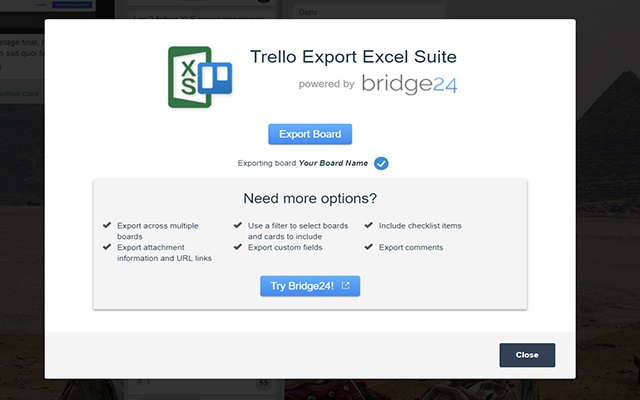
 As the world moves increasingly to the cloud and the number of remote workers grows steadily higher, a range of tools have cropped up to help businesses and entrepreneurs work more efficiently. These span everything from
As the world moves increasingly to the cloud and the number of remote workers grows steadily higher, a range of tools have cropped up to help businesses and entrepreneurs work more efficiently. These span everything from  Our goal is to monitor everything that is written about
Our goal is to monitor everything that is written about