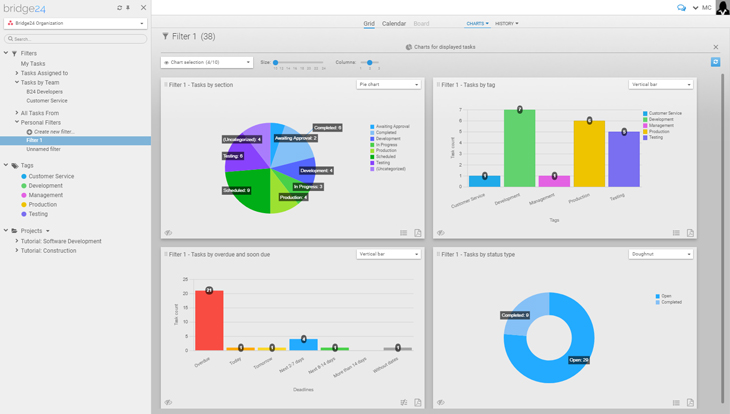New in Asana: Draw Dependencies in Timeline
 Asana project tracking and management software introduced Timeline so teams can map out their plans more visually. With this feature, users can easily see how tasks and deadlines connect. And when it does not, they can spot the problems immediately. Recently, this feature got improved, allowing users to now draw dependencies between tasks. Thus, they can fix conflicts as soon as they spot them. For a powerful reporting and exporting tool for Asana, give our own tool Bridge24 for Asana a try, or access it in their own Integration page.
Asana project tracking and management software introduced Timeline so teams can map out their plans more visually. With this feature, users can easily see how tasks and deadlines connect. And when it does not, they can spot the problems immediately. Recently, this feature got improved, allowing users to now draw dependencies between tasks. Thus, they can fix conflicts as soon as they spot them. For a powerful reporting and exporting tool for Asana, give our own tool Bridge24 for Asana a try, or access it in their own Integration page.
Timeline Task Dependencies
Planning the right sequence of work in a project is critical to its success. Being able to draw dependencies between tasks ensures that the right sequence of tasks proceeds toward the end goal. Also, visually connecting the tasks is a process that can help surface timing conflicts that need fixing. As the team sees the smooth connection from start to finish, they can focus on their work knowing that other tasks are dependent on […]

 Asana is a great operational tool for users to centrally collaborate on project and task information. Reporting features, however, are limited. With Bridge24, users can connect dynamically to Asana and instantly create and export powerful charts and task lists for basic reports.
Asana is a great operational tool for users to centrally collaborate on project and task information. Reporting features, however, are limited. With Bridge24, users can connect dynamically to Asana and instantly create and export powerful charts and task lists for basic reports.