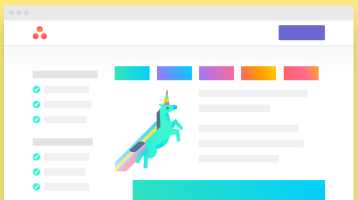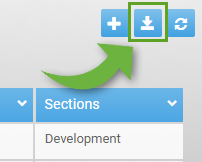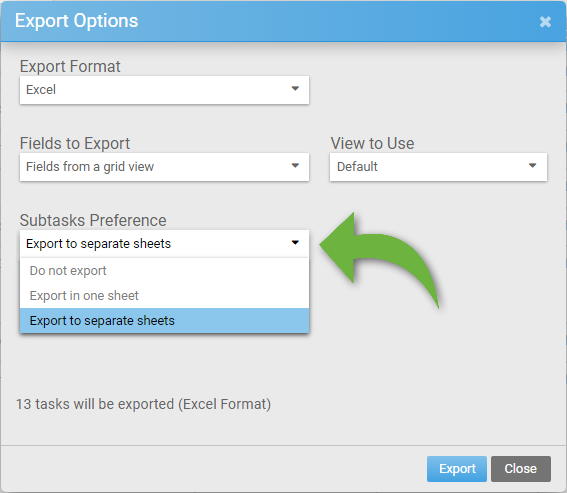Asana Rolls Out New Mobile App Updates
 Asana is a productivity software that helps people track their teams and manage their projects. While people seem to work longer hours nowadays, work is no longer confined in the office. As such, they continue to work on their project and have conversations with their teammates even when on the move. Mobile applications have made it easier and more organized to continue working while people are commuting to and from work. With the latest Asana mobile app updates, users can easily access details of their projects, update their status through their user profile, and never forget a repeating task. If you are looking for a powerful extension to Asana, try out our own tool Bridge24 for Asana.
Asana is a productivity software that helps people track their teams and manage their projects. While people seem to work longer hours nowadays, work is no longer confined in the office. As such, they continue to work on their project and have conversations with their teammates even when on the move. Mobile applications have made it easier and more organized to continue working while people are commuting to and from work. With the latest Asana mobile app updates, users can easily access details of their projects, update their status through their user profile, and never forget a repeating task. If you are looking for a powerful extension to Asana, try out our own tool Bridge24 for Asana.
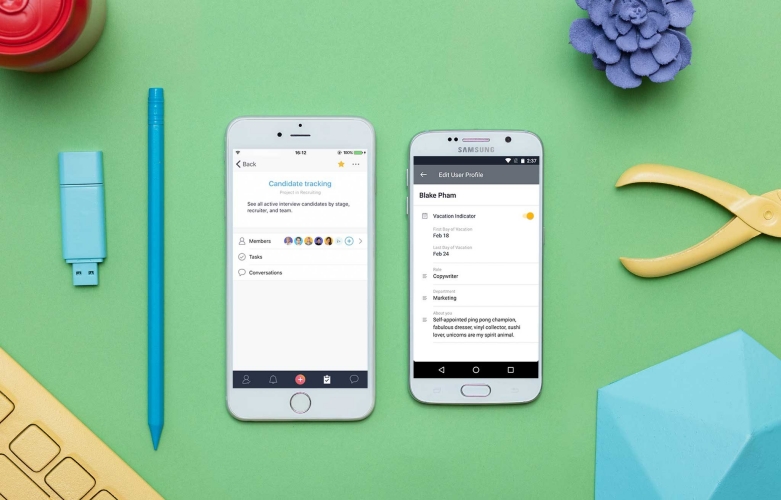
New in iOS Mobile App – Project Pages
Asana has updated their iOS mobile app so that it is easier for users to go to their projects and manage all the details. The latest update includes the following improvements:
- Add […]