The Pros and Cons of Using Basecamp Software

Basecamp is an online project management and team collaboration software with various capabilities. Users can create to-do lists, assign tasks to one or multiple people, attach files that can be shared and searched, and automatically update everyone involved about the status of the to-do items. Basecamp’s third iteration is notable for its emphasis on uncomplicated organization and several communication tools, among its most robust features. The platform also offers a free personal plan with limited features.

If you need an advanced reporting and exporting platform to boost Basecamp’s capabilities, consider our tool Bridge24 for Basecamp.
Basecamp Cons and Disadvantages
Basecamp, as a trailblazer in online productivity software, has established a devoted following. The platform’s emphasis on providing only the essential features has made it less daunting for companies that may feel intimidated by […]
Trello Pricing and Costs Guide for 2024

Trello is a widely used project management tool that assists teams and individuals in organizing and prioritizing their work. The platform provides a user-friendly and straightforward way of managing tasks and projects, and it is free to use for individuals and small teams. However, for larger organizations and businesses, Trello offers a selection of paid plans that provide extra features and functionality. This article will examine Trello’s pricing options and the benefits they provide.

Users who can’t quit Trello but still need additional reporting and exporting features to boost their experience can use our tool Bridge24 for Trello.
Trello Pricing: How Much Does Trello Cost?
Trello’s pricing structure is clear and easy to comprehend, simplifying the process of selecting the appropriate plan for your requirements. Trello has four pricing plans to choose from, […]
All Cards from All Workspaces now Available for Trello
- Grid: The workspace column can be added in the grid view. You can also group by workspace and sort by workspace;
- Charts: Create a chart and see your cards by workspace (vertical […]
After several requests from our Trello customers, we are pleased to announce that you can now view cards from all your workspaces simultaneously. Previously, you had to select a specific workspace, but now a new option is available to you: “All My Workspaces”.
How to display all cards from all workspaces?
On the left-hand side panel, instead of selecting a specific workspace, you can now select “All My Workspaces”. The image below shows a search from two boards of two different workspaces. The grid view indicates 105 cards grouped by two workspaces.
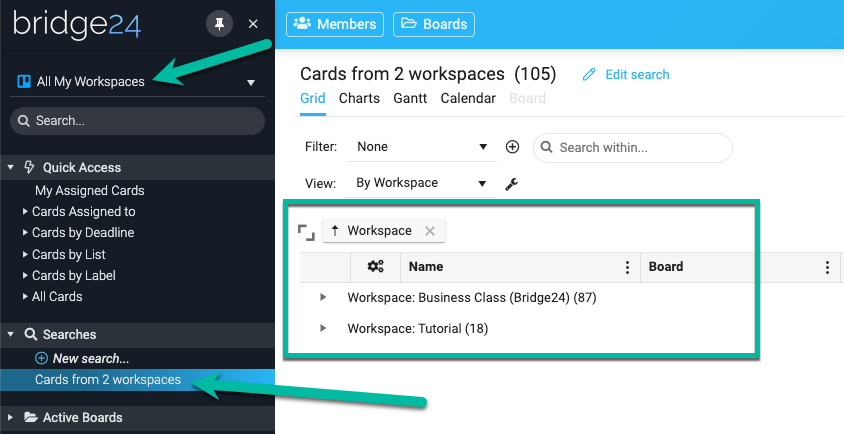
Where can I see my cards by workspace?
Most views can show your cards by workspace.
- Grid: The workspace column can be added in the grid view. You can also group by workspace and sort by workspace;
- Charts: Create a chart and see your cards by workspace (vertical […]
Asana Portfolios and Time Tracking Now Supported
After many customer requests, we have made the decision to provide support for Portfolios and the new Time Tracking module from Asana. This means that you can now utilize these new fields for your tasks: portfolio, estimated time, and actual time. Additionally, these fields are accessible in all views within the application, such as Grid, Charts, Calendar, Gantt, Reports, History, and Export.
Please take a look at the screenshots below, which illustrate how you can use these new fields.
Display your tasks by portfolio in the grid view
On the left-hand side panel, you can view your Portfolio list located under the “Tasks by Portfolio” node. If you click on a portfolio name, it will show you all of the tasks associated with that particular portfolio.
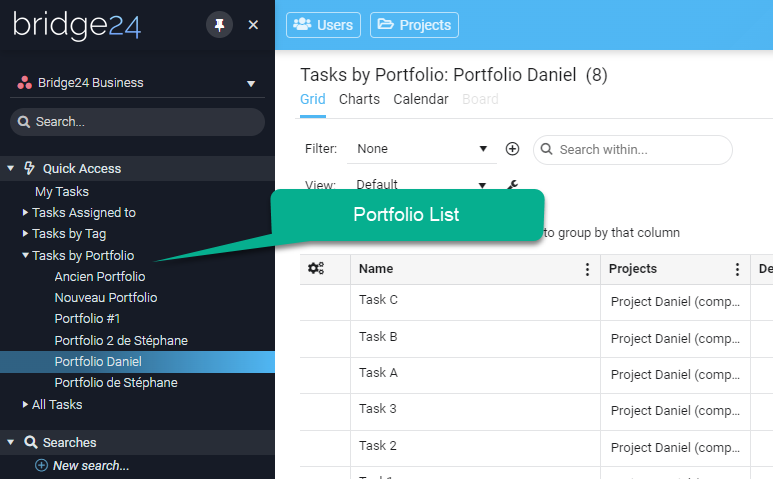
Generate a chart for your tasks grouped by portfolio
By selecting Portfolio as the grouping level when creating a new […]
Calculated Fields for Asana, Basecamp, and Trello
Calculated fields or computed fields are a feature that allows users to perform calculations based on values from other fields within the same project. They are typically used to automate the calculation of values that would be time-consuming or error-prone to do manually.
Bridge24 offers six calculated fields for Asana, Basecamp, and Trello. These fields can be used in most views: grids, charts, reports, and exports.
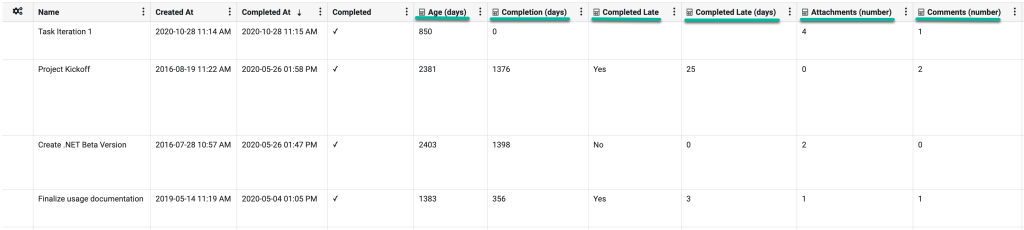
Age (days): The amount of time (in days) that has passed since the task was created. We calculate the value using the “Created At” field with today’s date.
Completion (days): This represents the number of days it took to complete the task since its creation. We calculate the value by taking the “Completed At” and the “Created At” fields.
Completed Late: This represents whether a task was completed on time. We calculate the value […]
How Do You Use Trello for Agile Development?
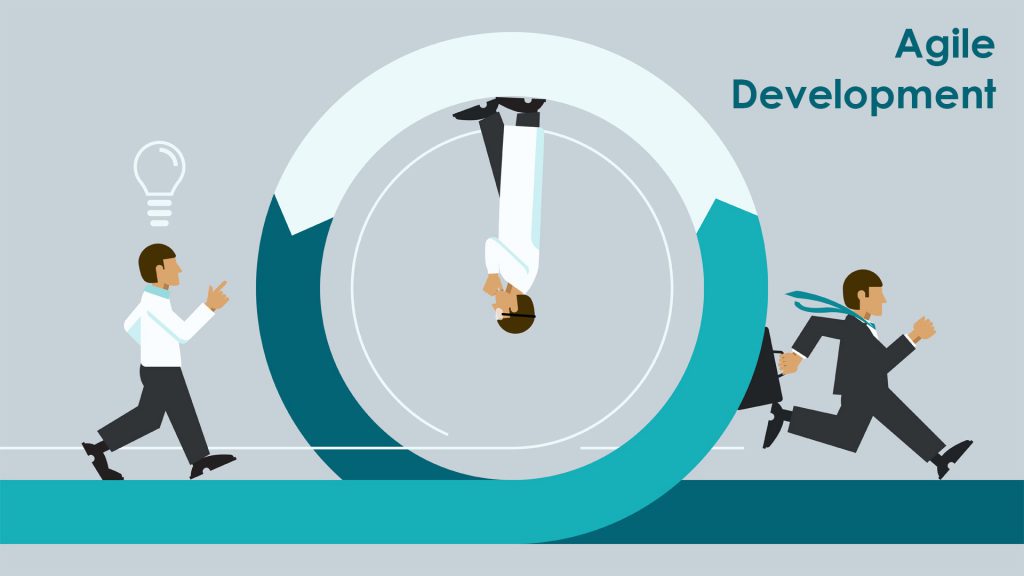
There’s a reason businesses and teams choose Agile methodology – it brings changes and flexibility to the business quickly. Teams can manage a project quickly by segmenting it into smaller, manageable chunks of work that are prioritized and iterated on. Every project stage involves constant collaboration with stakeholders and continuous planning and improvement. Although initially used by software development teams, professionals in other sectors have embraced agile development and are actively using it to boost their productivity. And thanks to tools like Trello, teams can now apply the Agile methodology to handle projects and tasks effectively.
Whenever you need an advanced reporting and exporting platform that will boost Trello’s capabilities, consider Bridge24 for Trello.
Trello is a web-based application inspired by the Kanban system, and it smoothly accommodates Agile principles. It’s easy to use and offers a visual approach to project management. Teams can use Trello’s board, lists, and cards to create […]
Trello – Backup & Export your Documents & Files in Bulk
A heavily requested feature for Trello users of Bridge24, we are excited to provide access to the File Download Manager. This allows the punctual or bulk download of files (attachments) associated with cards (documents, images, other) within a card, a search set of cards, a board, or across multiple boards. It has been optimized to track the transfer status and provides an index and log in structured zip files. Whether just with a few attachments or a full backup of 10s of GBs of files, this feature is robust and gets the job done!
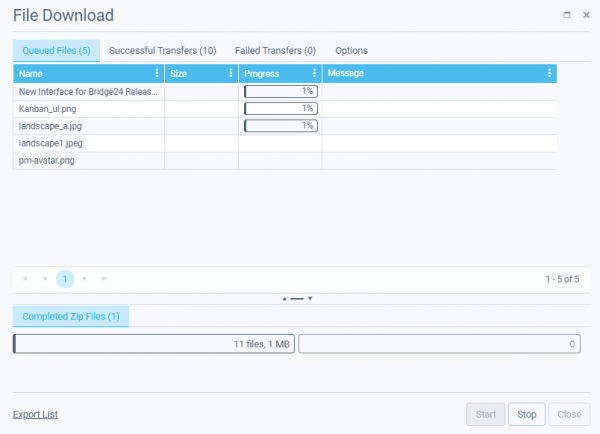
File Download Manager usage
1) Active Search results
Be sure to create a Search or use the Quick links to access and display your Active search results in the Grid. You can then filter the returned cards as desired to include the cards with attachments that you are interested in downloading. (Option – Use the column […]
Asana – Backup & Export your Attachments & Files in Bulk
A heavily requested feature for Asana users of Bridge24, we are excited to provide access to the Asana File Download Manager. This allows the punctual or bulk download of files (attachments) associated with tasks (documents, images, others) within a task, a search set of tasks, a project, or across multiple projects.
It has been optimized to track the transfer status and provides an index and log in structured zip files. Whether just with a few attachments or a full backup of 10s of GBs of files, this feature is robust and gets the job done!
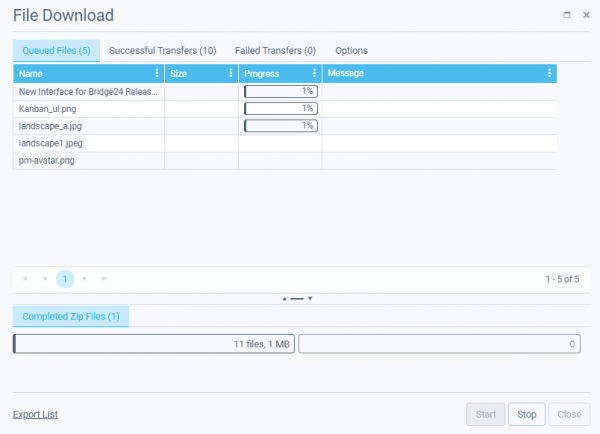
File Download Manager usage
1) Active Search results
Be sure to create a Search or use the Quick links to access and display your Active search results in the Grid. You can then filter the returned tasks as […]
User List Panel + Invitation for Asana, Trello, and Basecamp
Bridge24 is still evolving with a panel displaying the list of your users in a comprehensive grid, allowing you to filter, sort, group, and export them to Excel. Moreover, you can now easily invite your users to use Bridge24 with a single click of a button.
Table of Content
Asana
How to open the User List for Asana?
Simply use the “Users” button located at the top upper left of the screen. See the image below:
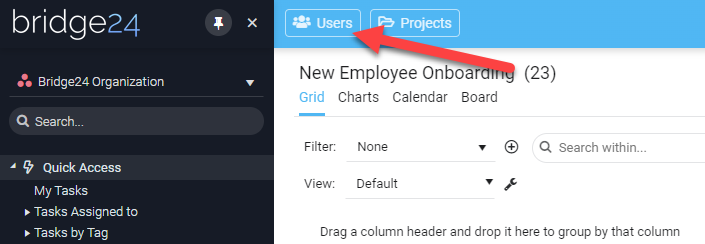
What columns are available in the panel view for Asana?
The user panel allows you to add/remove the columns in the grid by simply clicking the 3-dot menu for any column. You can choose among 4 columns […]
Introducing the Project List Panel for Asana, Trello, and Basecamp
Bridge24 is still evolving with a panel displaying the list of your projects (Asana and Basecamp) or your boards if you are using Trello. This new panel displays all your projects/boards in a comprehensive grid, allowing you to filter, sort, group, and export them.
Table of Content:
Asana
How to open the Project List for Asana?
Simply by using the “Projects” button located at the top upper left of the screen. See the image below:
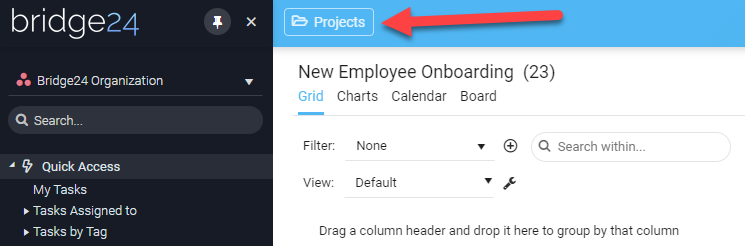
What columns are available in the panel view for Asana?
The project panel allows you to add/remove the columns in the grid by simply clicking the 3-dot menu for any column. You can choose […]