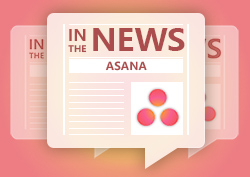Asana Adds New Integrations – Grow, Velocity and Skarpline
 Asana is a popular productivity tool that helps teams track work the most efficient way. Teams are able to collaborate and stay on the same page, saving time while doing more work. However, every business is unique. Each organization has requirements that are rarely served by only one tool. The solution is in integration. Integration with other productivity, communication and reporting apps make it possible to satisfy work requirements effectively. Users do not need to switch between applications. Also, they can keep information in one place.
Asana is a popular productivity tool that helps teams track work the most efficient way. Teams are able to collaborate and stay on the same page, saving time while doing more work. However, every business is unique. Each organization has requirements that are rarely served by only one tool. The solution is in integration. Integration with other productivity, communication and reporting apps make it possible to satisfy work requirements effectively. Users do not need to switch between applications. Also, they can keep information in one place.
Tracking Work Easier with Integrations
Asana integrations enable users to track projects and teams easily by allowing them to use their favorite tools for their specific needs. Some of the most popular integrations are:
- Slack
- Dropbox
- Google Apps
Some of the integrations were made by Asana due to feedback and requests such as mobile apps for iOS, iPad and Android, Chrome extension, Box and others. Partners build the others such as HipChat, SupportBee, GitHub, and InstaGantt, among others. New ones are periodically added […]

 Custom Fields is a project setting that allows you to create new attributes to sort and filter your tasks. As the name suggests, these fields are completely custom and can contain anything you like including plain text, numbers or a drop-down menu. One basic use of Custom Fields could be to create a field with a dropdown menu for priority e.g. High Priority, Medium Priority and Low Priority. Similar to before, you could then sort your project tasks by priority and hit all the high priority tasks first. The great thing about Custom Fields is that regardless of what you do or how you work,
Custom Fields is a project setting that allows you to create new attributes to sort and filter your tasks. As the name suggests, these fields are completely custom and can contain anything you like including plain text, numbers or a drop-down menu. One basic use of Custom Fields could be to create a field with a dropdown menu for priority e.g. High Priority, Medium Priority and Low Priority. Similar to before, you could then sort your project tasks by priority and hit all the high priority tasks first. The great thing about Custom Fields is that regardless of what you do or how you work, 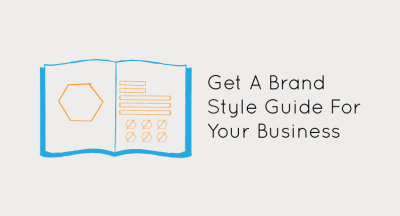 Nothing helps ensure the integrity of your brand quite like a brand style […]
Nothing helps ensure the integrity of your brand quite like a brand style […]