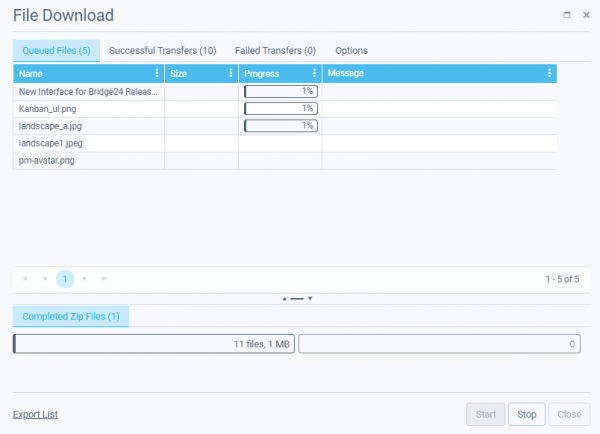The 9 Best Basecamp Alternatives for Your Projects

Most project managers would agree that Basecamp is the simplest and easiest software for project management. That is because of its basic features and presentation. With the exclusion of the Kanban boards and Gantt charts, basic features make Basecamp best-suited for teams who want uncomplicated project management software. This tool may be best for smaller teams, but for larger teams and projects that need more features, this is where alternatives to Basecamp come in.
⭐ If you are looking for a professional reporting and exporting tool for Basecamp, we suggest you try our tool Bridge24 for Basecamp.
Why people are not happy with Basecamp?
Basecamp is one of the earliest PM tools available online. Since its launch, it has rolled out new features and a significant redesign. However, some of its earlier customers who have experienced growth in their […]