Asana Announces Start Dates To Tasks
 Asana is a popular web-based project tracking and collaboration software. It has helped countless teams moved work forward with great results. Users are able to see who is doing what, so they are able to track projects from start to finish with clearly defined responsibilities. Transparent workflows, conversations and dashboards all help team members know the next step and arrive at their goals. Now, the ability to plan even more ahead is possible with Start Dates available to Asana Premium members. For a powerful extension to Asana, give our own tool Bridge24 for Asana a try, or access it on their Integration page.
Asana is a popular web-based project tracking and collaboration software. It has helped countless teams moved work forward with great results. Users are able to see who is doing what, so they are able to track projects from start to finish with clearly defined responsibilities. Transparent workflows, conversations and dashboards all help team members know the next step and arrive at their goals. Now, the ability to plan even more ahead is possible with Start Dates available to Asana Premium members. For a powerful extension to Asana, give our own tool Bridge24 for Asana a try, or access it on their Integration page.
Introducing Task Start Date
Asana announces the ability to add a start date to a task. The concept of a start date has been absent to this project management tool for some years. Most customers are more concerned in tracking projects and completing them by their due dates. However, as more teams and companies are signing up with Asana, some have relayed the […]

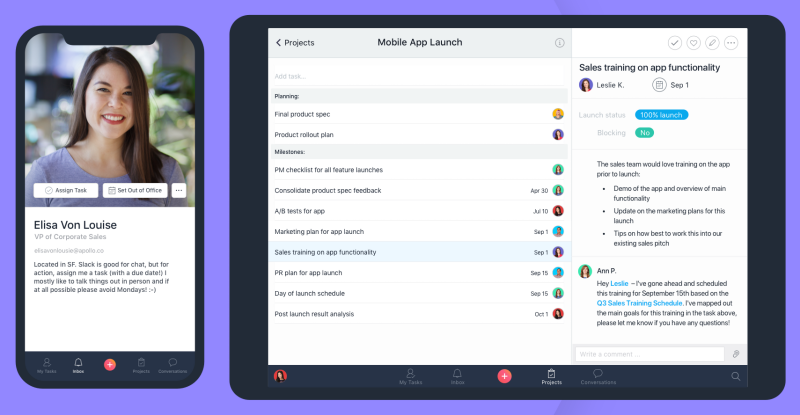
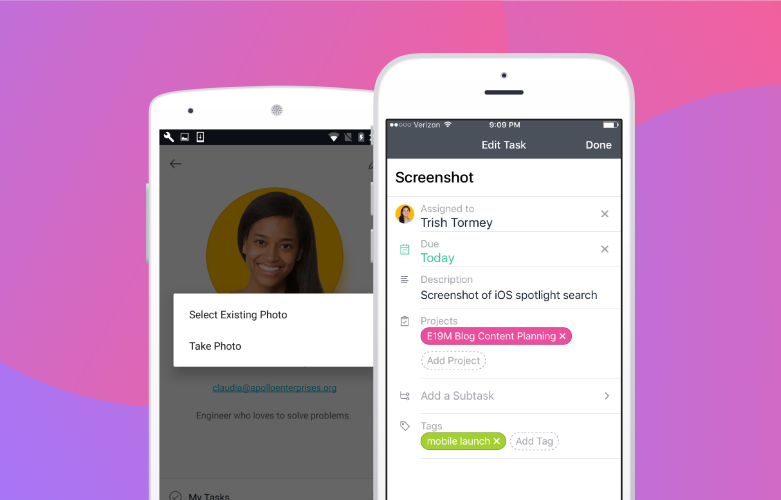
 Project management tools such as
Project management tools such as 
 5 Tips to Effectively Use Trello
5 Tips to Effectively Use Trello