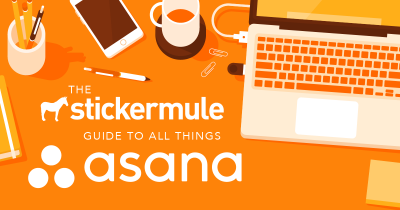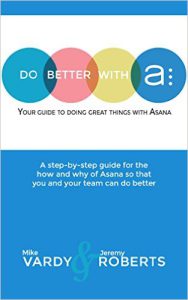Learn Project Management with Basecamp
Course Description
 Learn Project Management with Basecamp is a Udemy business/project management course that aims to educate and equip course enrollees with the knowledge and skills of using Basecamp as their PM tool. It is a popular online project management and collaboration tool that is simple and straightforward to use. Together with PM principles and best practices, course participants will be able to manage projects and deliver them on time with the help of PM tools and the right techniques of using it.
Learn Project Management with Basecamp is a Udemy business/project management course that aims to educate and equip course enrollees with the knowledge and skills of using Basecamp as their PM tool. It is a popular online project management and collaboration tool that is simple and straightforward to use. Together with PM principles and best practices, course participants will be able to manage projects and deliver them on time with the help of PM tools and the right techniques of using it.
Students will also learn the five steps for successfully managing any project. Then, they will able to translate their knowledge into efficient processes by learning how to add people as team members and clients to Basecamp, how to create and manage projects, how to build and share a calendar for common project schedules, as well as be to notified for important dates.
Course Price
$29
Student Requirements
Project professionals and PM students of all levels are welcome to take the […]
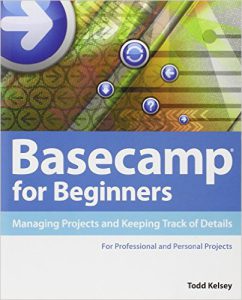

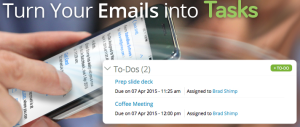 Combining emails and to-dos may not be a feasible idea; however, segregating the two can be a tough row to hoe. So, let’s settle for a comfortable medium.
Combining emails and to-dos may not be a feasible idea; however, segregating the two can be a tough row to hoe. So, let’s settle for a comfortable medium. 1. Asana
1. Asana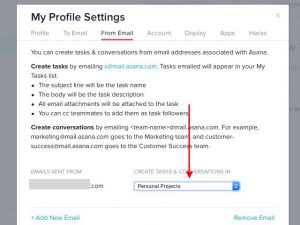
 Basecamp 3 is the latest version of this popular and pioneering project management and collaboration tool. Its redesign and new features have delighted its loyal customers as well as bring in new admirers. It is one of the PM tools of choice especially by web design and digital marketing agencies, as evident in this news list. Read about also how a freelancer/entrepreneur organizes her client projects with a step-by-step guide in using Basecamp.
Basecamp 3 is the latest version of this popular and pioneering project management and collaboration tool. Its redesign and new features have delighted its loyal customers as well as bring in new admirers. It is one of the PM tools of choice especially by web design and digital marketing agencies, as evident in this news list. Read about also how a freelancer/entrepreneur organizes her client projects with a step-by-step guide in using Basecamp.
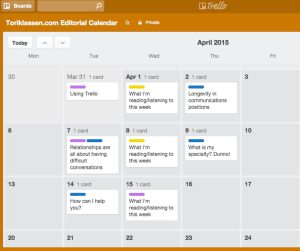 Managing content for multiple clients is no small task. A coherent content/editorial calendar can be the key to helping content teams stay on top of the work. At Heroic Search, we’ve created ours in Trello. Trello is great because it offers a variety of tools that can be used in whatever way is most helpful.
Managing content for multiple clients is no small task. A coherent content/editorial calendar can be the key to helping content teams stay on top of the work. At Heroic Search, we’ve created ours in Trello. Trello is great because it offers a variety of tools that can be used in whatever way is most helpful. Trello is being used in a variety of ways by a number of its customers. This news list describes some of the innovative and unconventional ways it has been used so far, and it seems it is as flexible as one’s imagination will allow. Read along how creative people make use of it in podcast production, keep track of statistics, track goals, and even plan and manage life.
Trello is being used in a variety of ways by a number of its customers. This news list describes some of the innovative and unconventional ways it has been used so far, and it seems it is as flexible as one’s imagination will allow. Read along how creative people make use of it in podcast production, keep track of statistics, track goals, and even plan and manage life.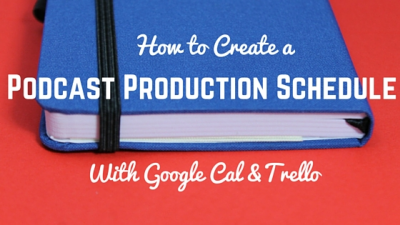
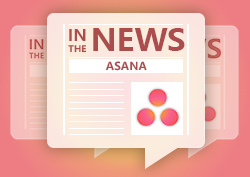 Learn about how a company uses Asana in their own way to create teams and onboarding conventions to keep their growing team organized. Meet two people behind the Asana team that keep customers signing up and staff working happily. Read about also how the popular app makes the best productivity apps list, and how easily it can turn emails into tasks.
Learn about how a company uses Asana in their own way to create teams and onboarding conventions to keep their growing team organized. Meet two people behind the Asana team that keep customers signing up and staff working happily. Read about also how the popular app makes the best productivity apps list, and how easily it can turn emails into tasks.